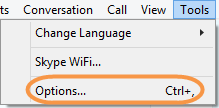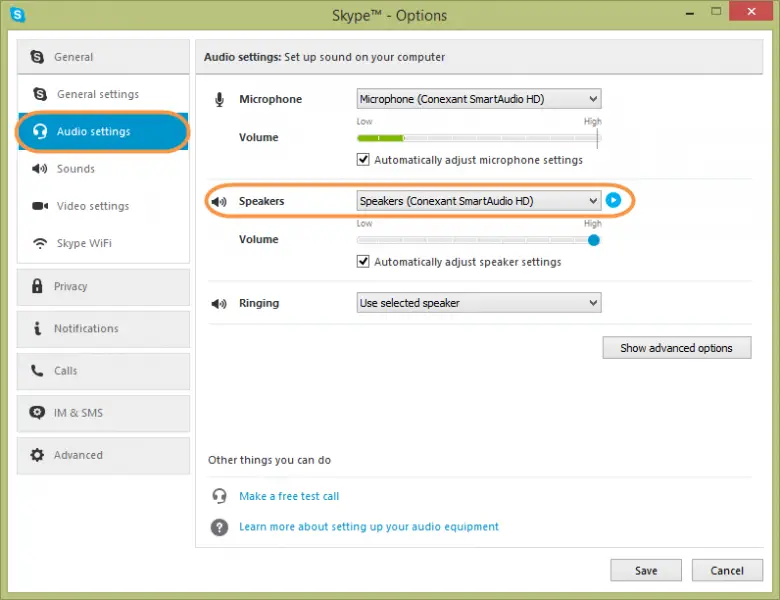I use Skype almost daily to communicate with family. During the past week, my audio has been cutting out intermittently during use. I have tried the trouble shooting techniques such as ensuring the audio is on, audio device enabled, etc. I have asked the other person to check their settings as well but I cannot seem to address the issue. Is it possible that multiple users on the other end are having the same connection issue? Are there other troubleshooting techniques I can try?
Audio on Skype is cutting out intermittently

There are a few options available to test Skype Audio.
-
Skype and Windows Sound Settings
Match the setting of your Windows Sound with that of your Skype Audio Settings. To open the Skype Audio Settings, click Tools – Options – Audio Settings.
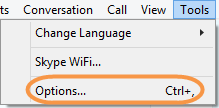
To open the Windows Sound Settings, click on the Start button, click Control Panel – Sounds and Audio Devices. Make sure that both of these devices are the same.
-
Check your Skype Settings:
Make sure both parties are using the latest version of Skype.
Click Tools – Options. In the Audio Settings on the left hand side of the window, choose the speakers from the Speaker drop down list and select Save. If a headset is being used, make sure the correct one is chosen from the drop down list.
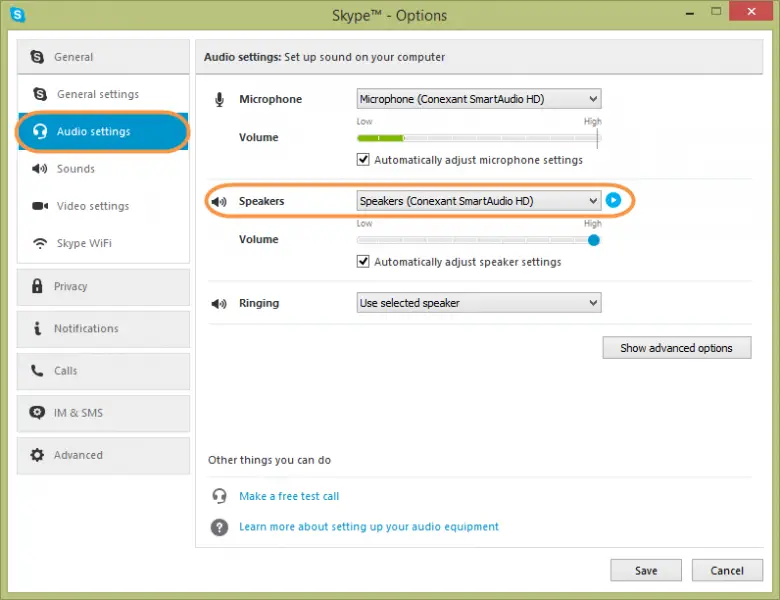
Also check the order that the speakers and headphones are in. Skype will default to the displayed item first in each list, so you must make sure that the device you want is at the top of each list (i.e. either the headphone or speaker). You can locate this option by clicking Show Advanced Options.
-
You can use the Fix It tool to identify any Skype audio issues.