Audio Hijack Pro has encountered an Error

Hello,
I installed Audio Hijack on my Mac PC and wanted to record audio from Skype. However am getting the error shown below.
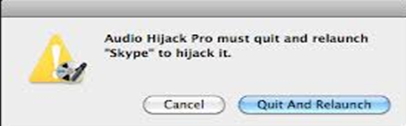
Audio Hijack Pro must quit and relaunch “Skype” to hijack it.


Hello,
I installed Audio Hijack on my Mac PC and wanted to record audio from Skype. However am getting the error shown below.
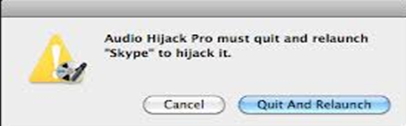
Audio Hijack Pro must quit and relaunch “Skype” to hijack it.


To use Audio Hijack Pro, you must be using Mac OS X 10.7 Lion and higher. This application is designed for recording audio on a Mac computer. One of its many advantages is its ability to record audio from any online streaming audio. See image.
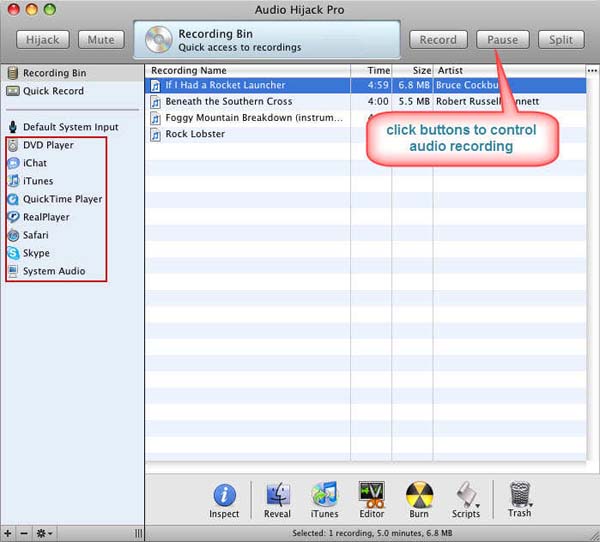
To record a Skype call with Audio Hijack Pro you need to configure the program first for Skype. This is done so that the Skype call will be recorded in your audio file in 2 separate channels. This lets you put your audio on one side and the caller’s audio on the other side.
Skype mixes all incoming calls as one so there is no need to split incoming calls into separate tracks. To configure it, open Audio Hijack Pro. Select Skype on the left pane then select Input tab. Click Advanced then in “MegaMix Mode (Hijack all audio streams)”, select Left Channel for “Play outputs through” and Right Channel for “Play inputs through”. Click OK and you’re done. You can now start recording your session. See image.
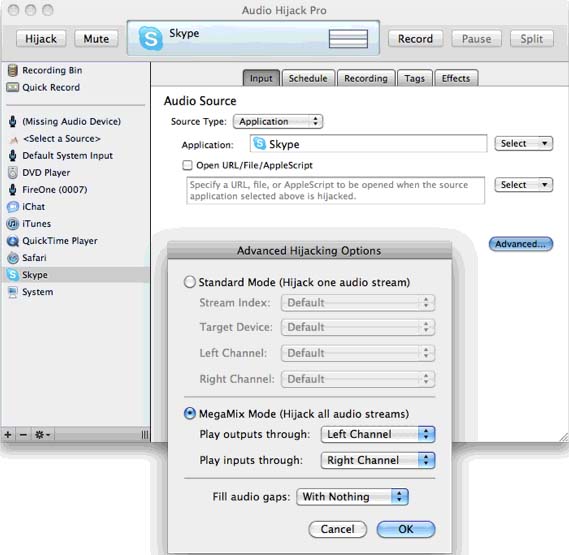
To start your recording session, click Record. This action will immediately launch Skype. It is also best to open Audio Hijack Pro first and let it open Skype for you. The actual recording will start when Skype call begins and will stop when the call ends. See image.

When you are finished recording, your file will be saved in Recording Bin. See image.
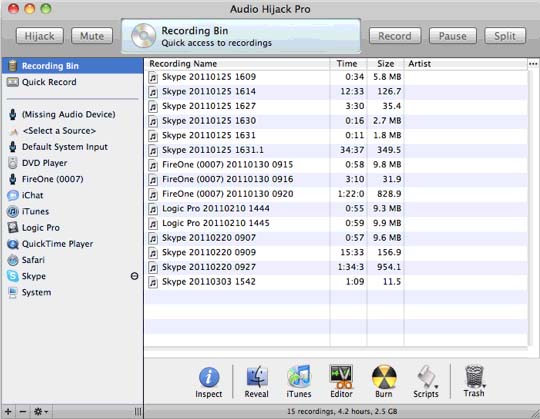
If you already have Audio Hijack Pro but you wish to download it again, visit Audio Hijack Pro Free Download. The latest version is Audio Hijack Pro 2.10.8 and it supports Mac OS X 10.7.0 until 10.8.5.
