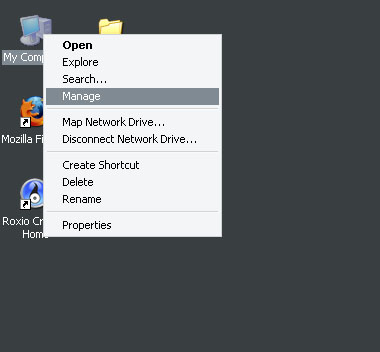Hello, when I put in a DVD and play, the audio doesn't sound right. I've tried different DVDs thinking there might be something wrong with the DVD itself, but it happens with all of my DVDs. I'm not sure what the issue is. Could it be an issue with my DVD player? Thanks.
Audio doesn’t sound right when playing DVD

Hello Vera!
I know how frustrating this issue for any of us. Let’s do the following steps to configure your audio/sound device to perform well.
Calibrating your audio/sound cards.
1. Right-click on “My Computer/Computer”, select “Manage”.
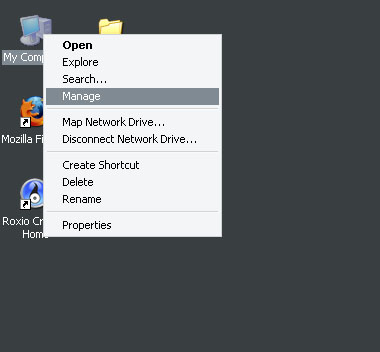
2. In the left-pane of the Computer Management window, select “Device Manager”.
3. Select and drop down the “Audio Inputs/Outputs” right-click and select “Update Driver Software…”
4. Just follow the on-scree guide and complete the update.
Configuring the proper device you need to use.
1. Right-click on the taskbar the shows “Speaker” icon or volume control icon.
2. Select “Play-back Devices”.
3. Make sure that “Speakers” is set as the default and the SPDIF device is showing connected. If not do the same update process of the sound card.
Check if your speaker is properly connected in the “Green” port.
1. Unplug the connections.
2. Use a cleaning agent to clean the exposed connectors. Plug everything back again.