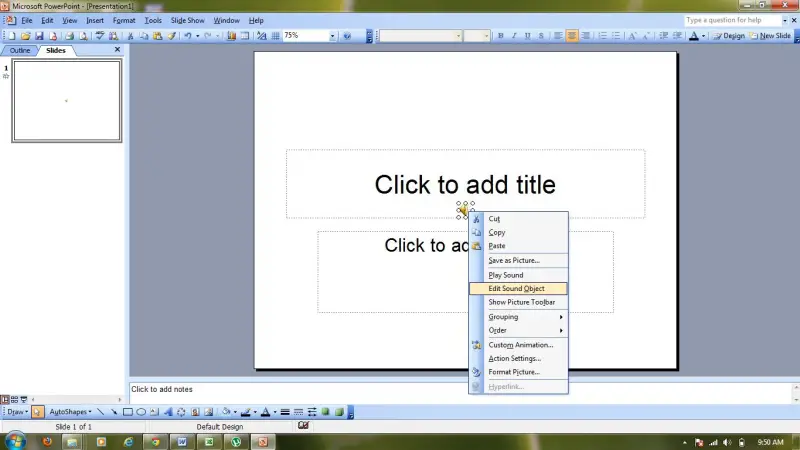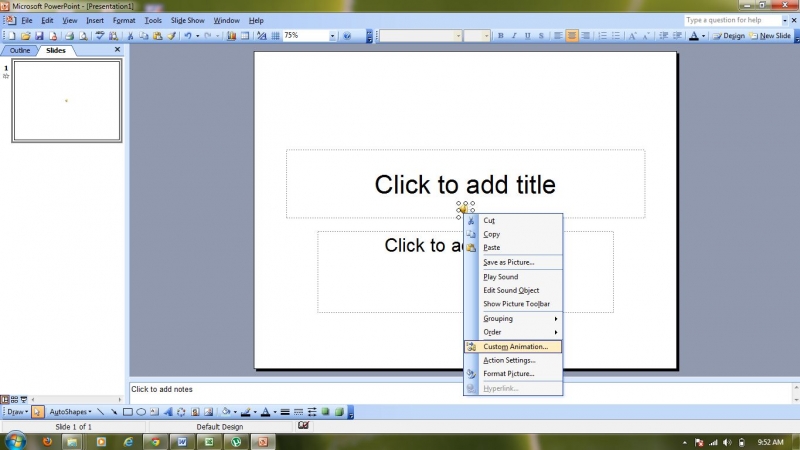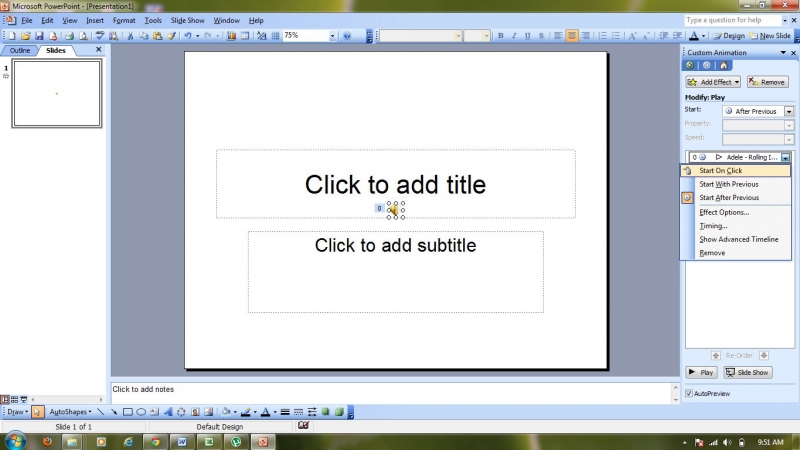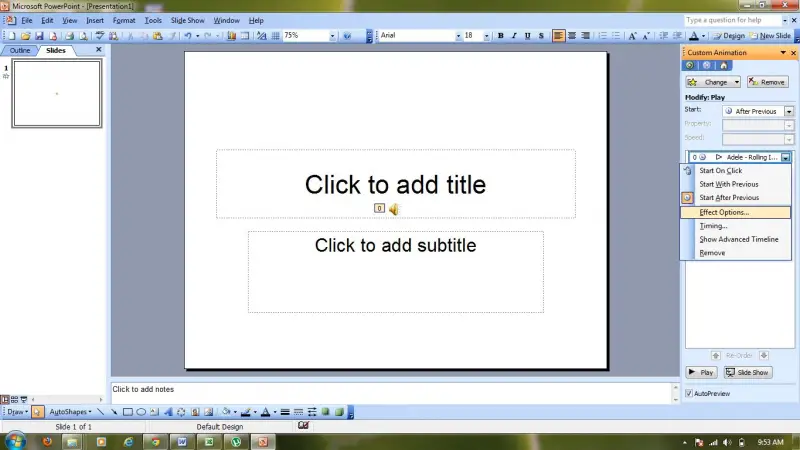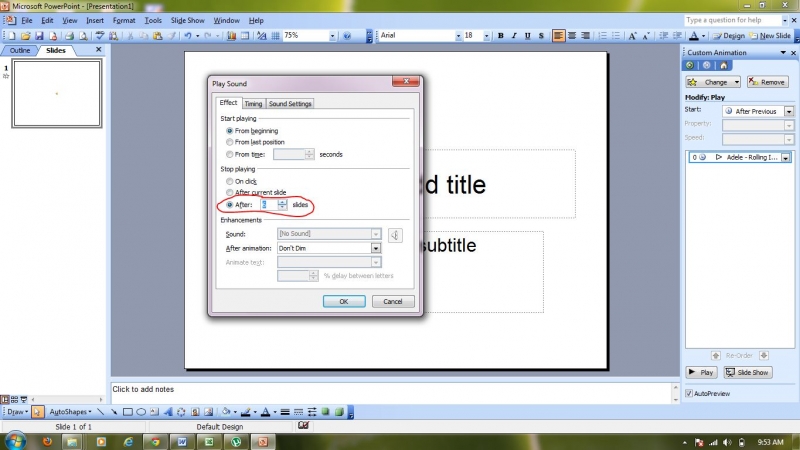Audio clip for my powerpoint presentation
Asked By
20 points
N/A
Posted on - 04/05/2012

I'm doing my PowerPoint presentation for my report next week.
I need to finish it right now.
Can you help me how to put an audio clip in the presentation?
Your help will be much appreciated.


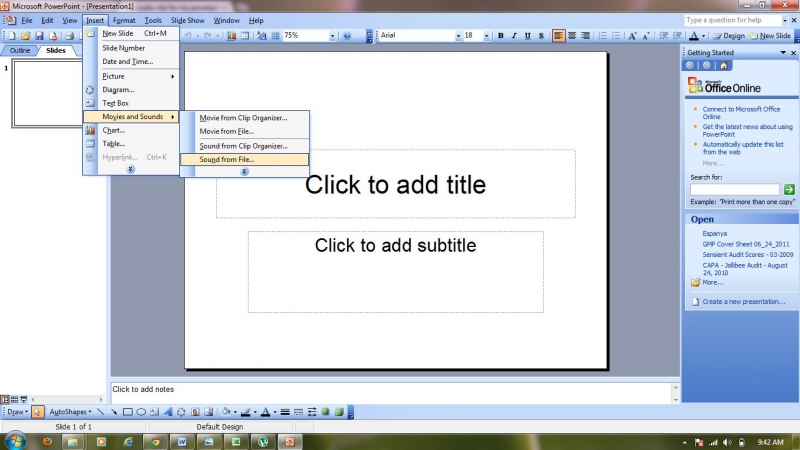
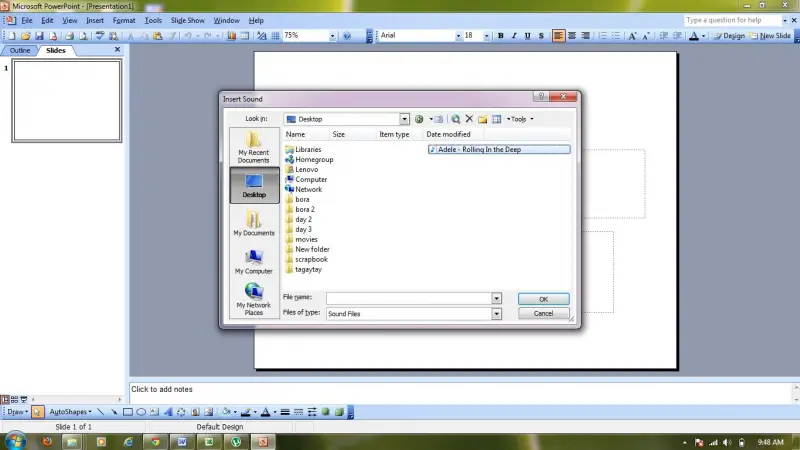
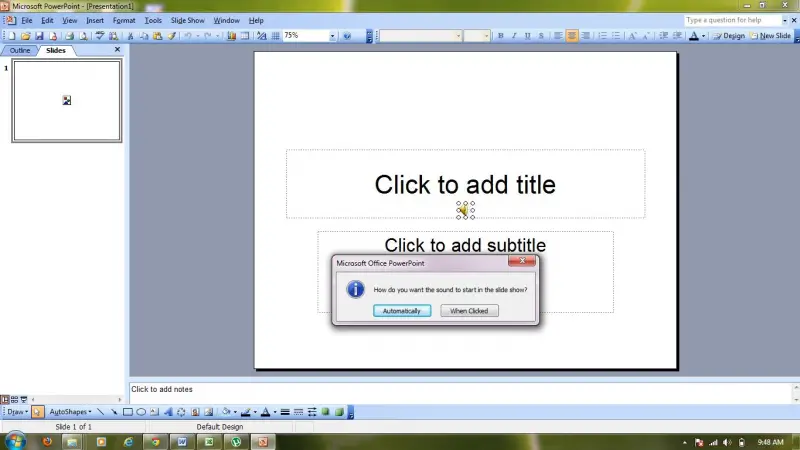
 icon, select Edit Sound Object.
icon, select Edit Sound Object.