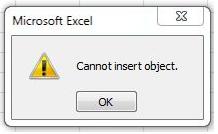Asked By
Jean Moore
10 points
N/A
Posted on - 07/24/2012

Hello all,
I am using the 2012 solid works edrawings software to embed edrawings control into my excel spreadsheet.
When I try to embed it I get an error "cannot insert object" on my screen.
The screenshot of the error is attached below:
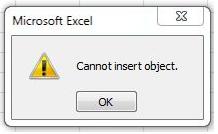
Any idea why I am getting this error?
Your suggestions are required to solve the issue.
Thanking you loads.
Regards.
Kate
Attempting to embed edrawings control in excel

Hi Jean,
You might be getting that error because of a slight mistake in the procedure you are using. Try the following procedure:
-
Open a new Spreadsheet.
-
And then click Insert, Object.
-
Choose the eDrawings control you want to embed and then click OK.
-
The next step will be to right-click the eDrawings Control box, and thereafter you will select Properties.
-
Locate eDrawings file for the Filename option, and then click OK.
-
Choose the EnableFeatures option, and then locate the Property Pages dialog box.
-
Set the options as you want them to be, and then click OK.
-
Once you are done with the above steps close the Properties box.
You can now view the eDrawings file.
Regards,
Carl