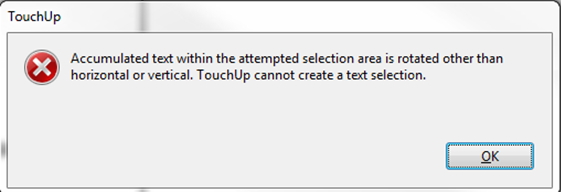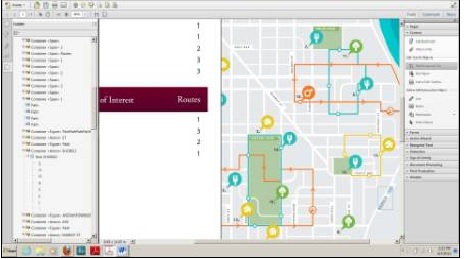All time I receive the below error message when I attempting to delete/edit text in a PDF of a drawing developed in Autodesk Inventor. Help me regarding this issue please.
Thanks.
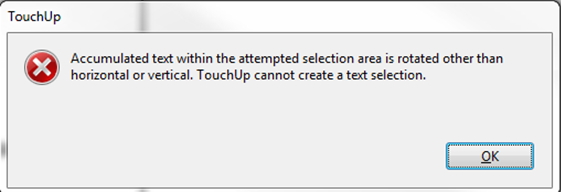
Touchup
Accumulated text within the attempted selection area is rotated other than
horizontal or vertical. TouchUp cannot a text selection.
Attempted selection area is rotated other than horizontal or vertical.

Hi Leonard,
This problem can be solved in the following three ways:
1) Try opening the Content Navigation pane (left-hand side), in the pane fly-out turn on "Find Content from Selection", select the text in question, and then delete/edit the text using the Content Pane instead of inside the Document Pane.
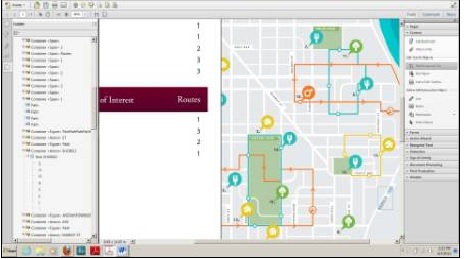
2) Create a blank PDF that has the same dimensions as the original PDF. Just print a blank page from Word and change to landscape orientation. Select the object that contained the text that had given the error (it contained more than the text), cut it, and paste it into the blank PDF. Edit the text in new PDF. Then again cut and paste it back into the original document.
3) In previous version of Acrobat, rotated text editing was not supported and hence the warning is appearing. But for normal text editing happens. This problem has been fixed in A11. So if you are trying to edit text which is other than horizontal or vertical, then those warnings are expected in Acrobat 10. Give a try with Acrobat 11.