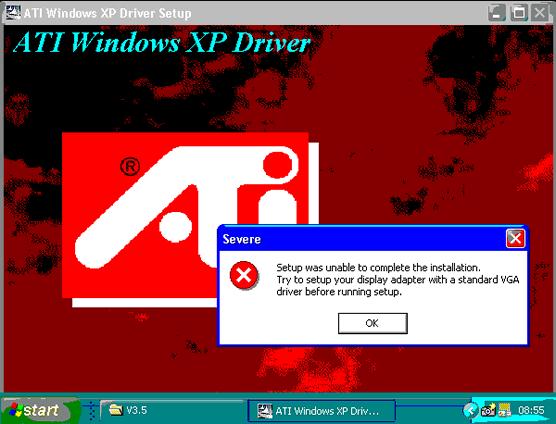Hello,
I have recently converted to ATM based card. Previously I had an NVIDIA based card.
I did a mistake of not making sure if the drivers for NVIDIA had been completely removed from the system before replacing the system.
So this error has arrived during installation.
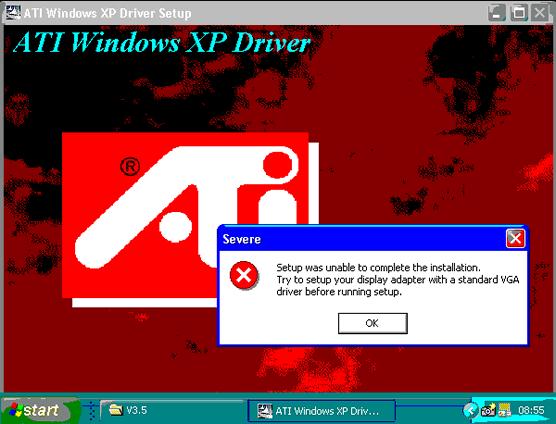
Severe
Setup was unable to complete the installation.
Try to setup your display adapter with a standard VGA driver before running setup.
I don’t think I am left with an option other than having a complete re-installation of my Windows.
Kindly help me in this issue.
Thanks in advance.
ATI installation error in Windows XP Driver

Hey Charmaine!
This most of the people face this problem who just installed the drivers but not check whether the drivers are the latest or not.
In fact I also faced the same problem, so the solution I come up with, was to download the latest ATI drivers.
Your problem is similar. You must have to download the latest ATI drivers from the ATI website.
There is another way, you can also download software like Driver genius, which automatically update all the latest and compatible drivers.
Try this software, you will be able to download your ATI card drivers.
Thanks
Tunacao Caaron
ATI installation error in Windows XP Driver

Hi there,
I would suggest you to try the following steps:
Step 1: Check for any error message displayed in device manager
When a device is not working properly, Device Manager will also usually display an error message with an accompanying error code.
Firstly, check for any errors in device manager, to do this, follow the steps below:
1. Open Device Manager by clicking the Start button, clicking Control Panel, clicking System and Maintenance, and then clicking Device Manager.
If you are prompted for an administrator password or confirmation, type the password or provide confirmation.
2. In Device Manager, locate Display adapters -Standard VGA (Video Graphic Adapter),and then double-click the device name.
3. If an error code has been generated, the code appears in the Device Status box on the General tab
Step 2: You may install the latest chipset drivers from the computer manufacturer or Motherboard manufacturer’s website and then try to install the graphic card drivers.
Hope these helped.
ATI installation error in Windows XP Driver

It could be better if you mention the exact model of your ATI so we can give you the link to download the latest version of its driver. But you can still go to the AMD official website and then select your product there.
I provided the link below:
AMD Graphics Drivers and Software
You can also go to the Device Management and remove the old driver.
Just click on Start > Run and then type devmgmt.msc.
Go to the Display and select your old graphic card. Right-click on it and select Properties.
Under the driver tab there is an option to uninstall the driver.