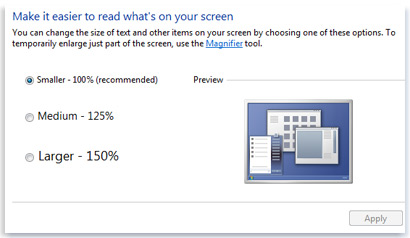Aspect ratio is incorrect checked all properties with manual
Asked By
30 points
N/A
Posted on - 04/10/2015

I am having issues with LG 24GM77 24-Inch. I was able to use this properly for few days. I did not install or download anything. I only surf in the internet. I just recently bought this monitor. When I turned on everything the monitor shows smaller screen size. What could be causing this issue? Is it my video card or my monitor? Is there any proper way to resolve this issue? Can you provide me a step-by-step procedure on how to resolve this? Can you guide me please?
Thank you!