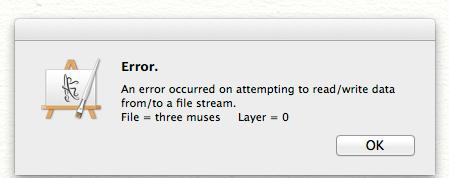Questions:
Hello,
I have ArtRage Studio Pro 3.5 installed on my laptop and all of a sudden I started having trouble opening the .ptg files. I was doing a drawing when ArtRage crashed and I was able to reopen the file and only had to redo some parts and saved the file. Again I had a crash and this time when I try opening the file, I get this error message shown in the below attachment. And there is absolutely nothing on the canvas. There were no color samples, layers or references present. I tried exporting the file, but this file was also blank. I am running Mac OS X 10.8.4 on my machine. I am really clueless as to how to recover my lost drawing. Please can anyone help in finding the drawing as well as reinstalling this software so that it doesn’t encounter such frequent crashes in future? I am new to digital art any other tips you can offer will be of immense value to me. Thanking everyone taking their time out on fixing this issue in advance.
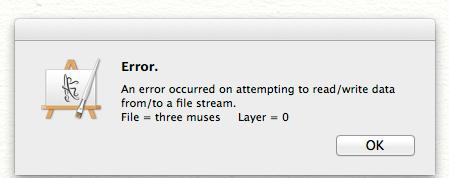
Error:
An error occurred on attempting to read/write data from / to a fie stream.
File= Three muses Layer = 0
ArtRage studio Pro 3.5 shows error when opening files

There is obviously a problem with your program because of the frequent crashing. In normal usage, a program crashes infrequently if there is nothing wrong with it like it is compatible with your operating system and it is installed properly. When you experience frequent crashing on your program, it is either not compatible with your operating system or there is a problem in the installation.
One example is playing the game Counter Strike 1.3 on Microsoft Windows XP. At first, you won’t notice any problem because it will just run normally and you can exit it like other programs do. But there will come a time that while playing it the game will just suddenly close. Though this doesn’t happen very frequently but still it does happen.
The reason for this is because Counter Strike 1.3 is not designed to run on Windows XP. The solution is to install Counter Strike 1.6 because this is the perfect version for this platform. So in your case, you need to check if the program is supported by your operating system. But after checking it seems that there is no problem with your operating system. Officially, ArtRage Studio Pro 3.5 supports Mac OS X 10.4 Tiger and higher.
Try deleting the application and then install it back. Run it and see if it works. If it doesn’t, try updating your operating system. Click on the Apple menu and select Software Update. It will check all installed programs and will display an update available for a particular application. Install the update and restart your computer. Run the program again and see what happens.
If the problem continues, you can upgrade ArtRage Studio Pro to the latest version to better support your operating system because you are using a slightly newer version of Mac OS X.