Article Over Where Is The Event Log In Windows 7 OS.

Guys I am using window 7 OS and in spite of hours of checking I can’t find the event log in my system. So can anyone tell me where is the event log in windows 7 OS?


Guys I am using window 7 OS and in spite of hours of checking I can’t find the event log in my system. So can anyone tell me where is the event log in windows 7 OS?


An event log of a system is basically a log file which includes the information about all significant activities that took place in your operating system according to their priorities.
Now let us see how to view an event log via eventer viewer or where is an event log located in windows 7:
1) Open the Run box by pressing Windows + R keys.
2) Now type in “eventvwr.msc” in the run box and click enter.
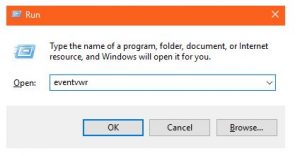
3) Now you will be prompted to the event viewer window.
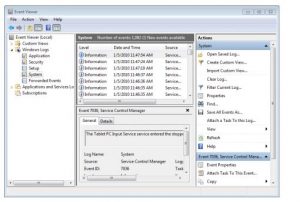
4) Now on the left side of the Window go to the event log to view the log.
5) you can also filter the log for a specific event listed in the middle pane by right-clicking on an event in the log.
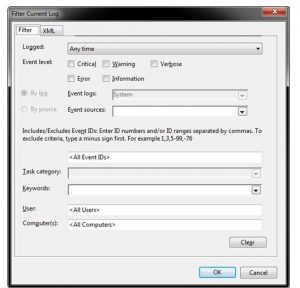
6) Now at the top of the middle pane double click on any event to view its details.
