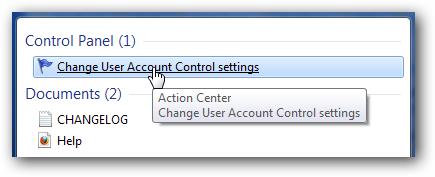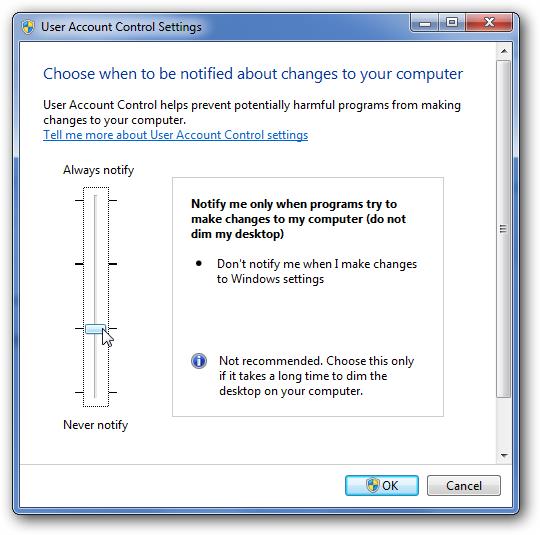Asked By
chrisstate
1030 points
N/A
Posted on - 07/20/2011

Hi guys,
My post here is about my problem installing ArcGIS, I meet an error in the middle of the installation process, this error message tells me No valid source could be found for product ArcGIS desktop. Windows Installer cannot continue.
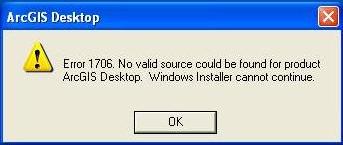
Error 1706. No valid source could be found for product
ArcGIS desktop. Windows Installer cannot continue.
As I am reading the above error message, I am thinking it might just be a glitz on my computer, so I restarted my computer to get a fresh start, when I am about to install the same application, same error message appeared on my screen, I am now wondering what went wrong with this, please share your comment on my post, thanks a lot.
ArcGIS desktop. Windows Installer cannot continue.

Dear Chrisstate,
Just disable your UAC (User Account Control) and this error message will not appear. These are the steps for disable UAC:
Open Control Panel, and type in “UAC” into the search box. You will see a link for 'Turn User Account Control (UAC) on or off'
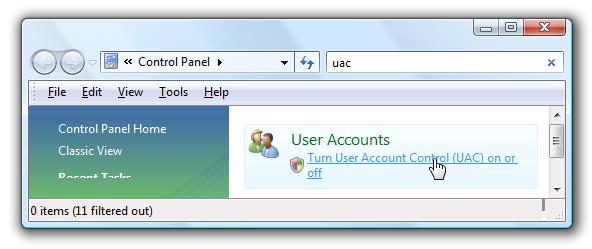
On the next screen you should uncheck the box for “Use User Account Control (UAC)”, and then click on the OK button.
-to-make-your-computer-more-secure.jpeg)
You will restart your computer before the changes take effect.
Disable UAC on Windows 7
Type UAC into the start menu or Control Panel search box.
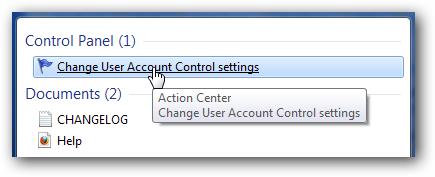
You can simply drag the slider up or down, depending on how often you want to be alerted.
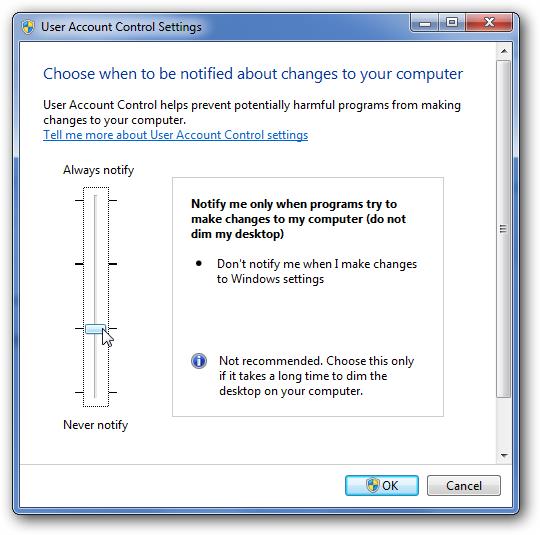
If you drag it all the way down to the bottom, you’ll have disabled it entirely.
Take Care.
Paul

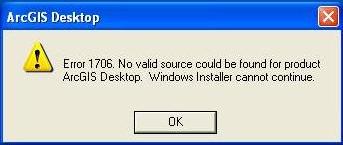


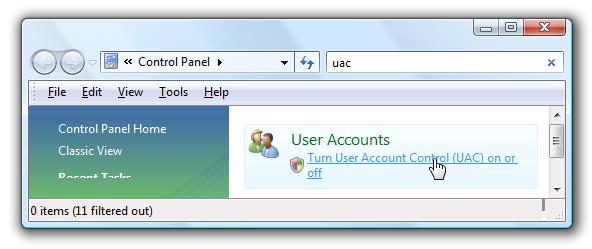
-to-make-your-computer-more-secure.jpeg)