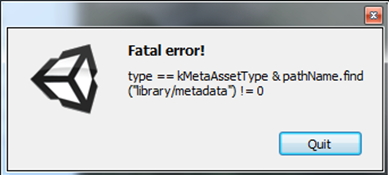I am applying Unity3D. While attempting to assemble an assignment.
Some thoughts would be appreciable.
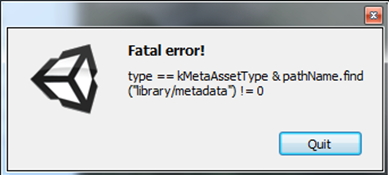
Fatal Error!
Type==kMetaAssetType & pathname. Find (“library/metadata”) !=0
Applying Unity3D shows this message while attempting to assemble an assignment.

Hello
I found two solutions for your problem:
1. Go to start->run-> type regedit -> HKEY_CURRENT_USER and delete Unity and Unity Technologies folders. Now your application should work.
2. One user reported if you delete C:UsersPublicDocumentsUnity Projects4-0_AngryBots folder your problems would be solved so you can try this too but make sure you have backup of all your data.
I hope I helped. Regards.
Applying Unity3D shows this message while attempting to assemble an assignment.

This problem is occurring for trying to download a Unity 4 project back to Unity 3.5
To fix this issue follow these steps:
1. Download the ProcMon.
2. Then add unity.exe as filter >> touch/press “Add” >> Press “OK”.
3. Run unity & switch to ProcMon and search the lines with “Editor.log”.
4. Before Editor.log lines by scroll upping you can find the file & its path which is causing that error.
5. You can see the metadata file is this one. Now rename it and save whole project.
Now see your problem has solved.