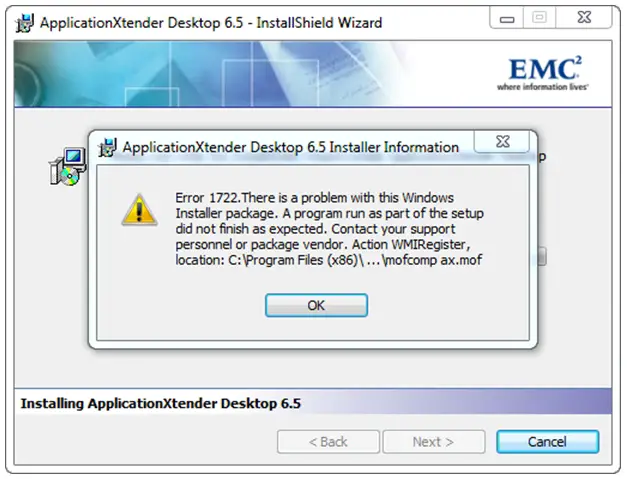Hi Dear!
Today, I was installing the latest version 6.5 of AppXtender and successfully installed it on my computer system. But now I want to uninstall it, and when I started the process to uninstall it I faced an error message, it is requested to please view this error message and suggest me about the best solution keeping in view your experiences and knowledge. I will be very thankful to you, please.
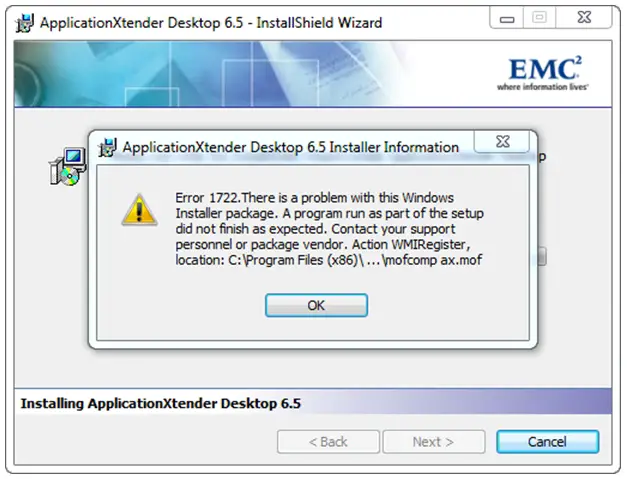
Error 1722.There is a problem with this Windows installer package. A program run as part of the setup did not finish as expected. Contact your support personnel or package vendor. Action WMIGegister. Location: C:Program Files (x86)…mofcomp ax.mof
It is highly requested to please help me in connection with the above concern.
ApplicationXtender-Error: program run as part of setup did not finish as expected

Hello there Earl L Shryock
This is a simple error which is cased because of some issues with java. Because of this it indicates the error in installation process
So in order to solve this problem you need to follow two simple steps. Steps are shown below
Step 1 –
Remove all the files of java by uninstalling
Step 2 –
To uninstall Java go to start > Control Panel > Select Programs > Program > Find java and uninstall
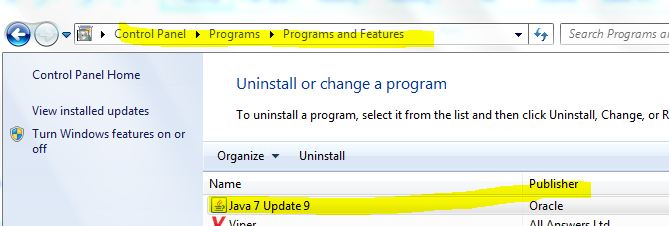
Step 3 –
And download java offline installer package and install it
Step 4 –
When you installing you software switch of the internet and install it
Hope this answer will help you
Thank You..!!
ApplicationXtender-Error: program run as part of setup did not finish as expected

Hi there EarlLShryock,
Looks like some of your files are corrupted or used by another application so the uninstallation cannot be completed successfully.
The first thing you should try is to run REGAXIS.exe. It is the part of the software you are trying to uninstall and can be found in your software's folder. It should disconnect database and fix any issues so you can continue with the uninstall process.
Another thing you can try is to repair or uninstall the program from the Control Panel. Open your Control Panel, find Add or Remove programs and once you locate the one you'd like to remove click on the Remove button.
If that doesn't work, you can always try some of the third party utilities used for cleaning your computer. For this purpose I'd recommend you to try MS Fixit: Program Install and Uninstall. It is a Microsoft product and can be found on this link: https://support.microsoft.com/en-us/help/17588/fix-problems-that-block-programs-from-being-installed-or-removed.