Application Virtualization Error While Installing.
Asked By
0 points
N/A
Posted on - 06/17/2012

Can someone help me workaround an Application Virtualization Error I have?
I Have been using a lot of applications of this kind, but when I installed and ran App-V package from MS Office 2003, I was stuck.
The error code was:
4615186-16D1160A-0000E029 I screen captured the error message,
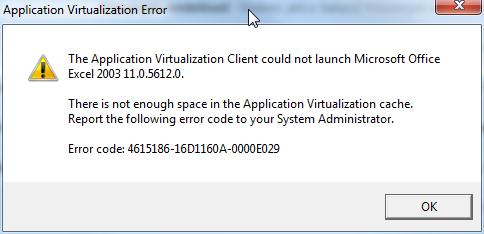
Application Virtualization Error
The Application Virtualization Client could not launch Microsoft Office Excel 2003 11.0.5612.0.
There is not enough space in the Application Virtualization cache.
Report the following error code to your System Administrator.
Error code: 4615186-16D1160A-0000E029
Please Help me.
Thanks












