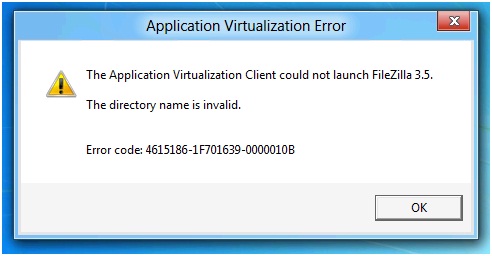Asked By
Jem Mandap
50 points
N/A
Posted on - 11/26/2012

Hi guys,
While installing developers pre-release built Windows 8, I received an error message.
The screenshot of the error message is as under. I tried several ways to get a remedy but no result.
If you have any idea for the issue, please help me.
Thanks in advance.
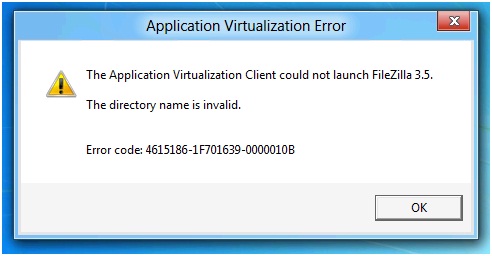
Application Virtualization Error
The Application Virtualization Client could not launch FileZilla 3.5.
The directory name is invalid.
Error code: 4615186-1F701639-0000010B
The Application Virtualization Client could not launch FileZilla 3.5.

Hello Jem,
Thanks for posting your question!
Let me quickly take you to the below steps in order to resolve your issue.
Solution 1:
– You can create .OSD script to create the folder which does not exist.
– It’s a very small script:
“%userprofile%”My Documents TreeDBNotes 4” mkdir
“ %userprofile%”My DocumentsTreeDBNotes 4”
This can be only done when you have my documents sub folder.
Solution 2:
– Remove anything within the <WORKINGDIR> on the OSD file and make sure that the path you have assigned does exist.
Hope the above information helps!
Regards,
Keaton Christopher