Application Load Error When Opening Up Steam

Can you help me, Techyv? I have Steam downloaded on my computer, but I can’t open the game up. When I double click the game it gives me an error message.
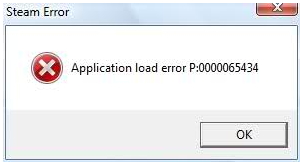


Can you help me, Techyv? I have Steam downloaded on my computer, but I can’t open the game up. When I double click the game it gives me an error message.
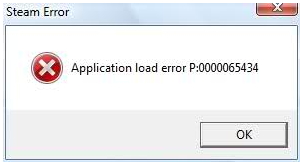


Try one of this solution to get your game fixed:
1. Try running Steam and running the game through their respective directories and not via shortcut.
2. Press crtl atl delete, then open task manager, find steam in the process tab, then click end process. Now run steam again and try launching your game.
3. You can also try installing patch manually so you do not have to use steam to play the game (single player games). You need to have the game disc inside your optical disc drive to play.
4. Use Revolution Loader. The Revolution Loader is a tool which you can use to launch ALL Steam games!
It relies on functionality of RevEmu, so it is recommended to always use the latest DLLs from RevEmu package with it.


I don’t see any incompatibility problem here because your operating system is pretty much supported. The problem I see here is somewhat related to incomplete download. This is because Steam is not only a game but a download and an update manager as well. It means, it is also the program responsible in updating and downloading the files.
Steam is not the actual game but only a game client where after opening it the first thing it does is to check for new updates, download it, apply it, and then starts the game. No different from the game client of Cabal Online. These are the sets of activities that it is doing after starting the game client.
To find a fix, uninstall Steam from your computer and then download a new copy from Softonic® – Steam. Install it on your computer after the download and then open it afterwards. Wait for the game client to finish updating. Steam was developed by Valve, the creator of the popular Half-Life.
The game client is very easy to use and is very flexible whatever speed you have on your internet connection, you will not be worried of an interrupted download due to poor internet connection. If you close Steam, your download will be continued the next time you open it.
