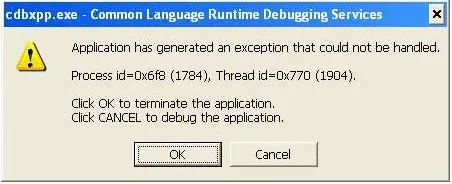Asked By
jerrytoms
1170 points
N/A
Posted on - 06/28/2011

Hi,
I have a lot of files in my computer, that is why, I planned to back up all in a CD. My friend advised me to use CDBurnerXP, as far as his experience it runs so great. So I downloaded a copy of it and installed at my computer. After installing it, I wanted to try it. When I run the application, an error message was displayed on my screen, I pasted below the screenshot.
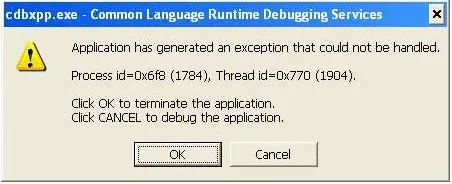
The application has generated an exception that could not be handled.
Process id= 0x6f8 (17840, Thread id=0x770 (1904).
Click OK to terminate the application.
Click CANCEL to debug the application.
After I read the error message, I suspected that its just an error of CDBurnerXP, not with my computer. Since my computer is running without a problem before I installed CDBurnerXP. Those who have tried the same error, please share some ideas.
Thanks.
Answered By
Harold55
0 points
N/A
#124461
Application has generated an exception that could not be handled

If you click on Cancel you will still receive another error message.
The first thing you can do is to check the application. Try to hit f7 to profile the application. Once you have done this, If you check it clearly, it could be that the application is either missing a .DLL or a .NET component. After this, also try to uninstall the program, restart the computer then reinstall the program after rebooting. If this does not work, try installing a program that allows you to check the record .DLL or .NET modules.
A nify tool that you can use to help you with this problem is the Dependency Walker. The program allows you to check the record .DLL to run your program. I have never used the program myself but it is highly recommended by my colleagues and the best part is that it's free. After detecting the lacking program, download it from Microsoft's website, install then reboot the PC and then try to run the program with the newly installed module.
This should fix the problem.
Hope this helps you.
Answered By
jere366
0 points
N/A
#124462
Application has generated an exception that could not be handled

What's up, you may uninstall the program and try installing with .NET 1.1 or .NET 2.0. The cause of this error is also when .NET 1.1 is not correctly uninstalled. You need to ensure you uninstall the programs and all the softwares they might be associated with.
You may try finding another instance of the problem since the software might have been corrupted, or uninstall and install. You need to uninstall .NET 2.0 using the Add/Remove applet if you have it installed.
You may also need to uninstall .NET 1.1 with a manual, complete un-installation still using the Add/Remove applet. Next you will need to do a registry backup with System Restore. You will need to reinstall the .NET1.1 and the Service pack associated with it. Hotfix for Service pack 1. Finally, NET 2.0 and reinstall the software.
This should work since it's a proven method.