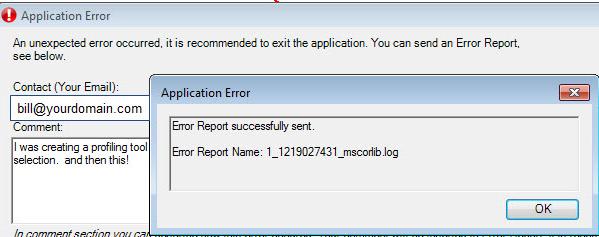Hi,
Recently I received an error message when the software crashed the Window automatically reported the application error. I sent the report including comments to resolve this issue. Can I fix this error by sending automatically report? Is there any other way to demolish the following error? Please assist me in respect of this issue.
Thanks.
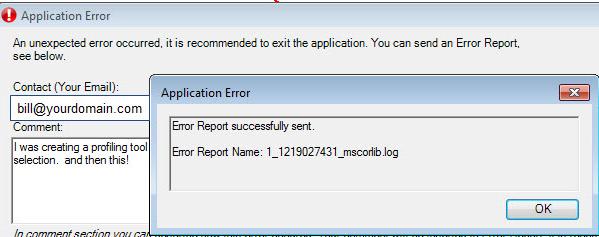
Error: Error Report successfully sent. Error Report Name: 1_1219027431_mscorlib.log
Application error when the software crashed

Hi Albert D White
Read the following link. Its give you good help How to Fix mscorlib.dll Errors
Regards
Whitaker Sorg
Application error when the software crashed

Automatic error reporting is a feature which is supposed to help the software engineers behind the application detect and fix the underlying causes in the future version of the software. The key phrase here is "future versions" since, sadly, error reports do nothing to help you right now. However, even if you are not proficient in troubleshooting errors, you can still try to find a workaround for your problem.
The recommended solution is to try and trigger the error on purpose. If you can reliably do so and narrow down which action causes it, you can find an alternative way of doing that same action (for example, selecting text can be done by holding SHIFT and pressing arrow keys; copying and pasting can be done via keyboard and so on).
Application error when the software crashed

No, unfortunately sending a report doesn’t fix the problem. It will only help the developers fix certain problems based on the crash report you sent. This fix will appear on their next update and who knows when will be the next update. Your best option to fix the problem is to simply uninstall and reinstall the program. Download the free version of Revo Uninstaller and install it.
Once installed, start Revo Uninstaller then select the affected program among the applications and click “Uninstall”. Follow the normal uninstall process. When uninstall is complete, click “Scan” to scan your computer for any leftover files and delete everything it finds. This removes everything the program created on your computer. When it is finished, close Revo Uninstaller then install the program back or try installing a much newer version.