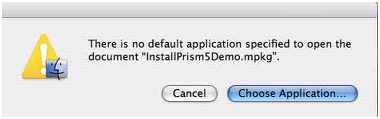Hi,
I recently purchased an installPrism5Demo and working fine while now an error message displayed using Mac Operating System.
The error shows “There is no default application specified to open the document “installPrism5Demo. mpkg”.
What does it mean?
I need your suggestion to resolve this issue.
Thanks.
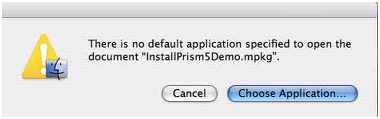
There is no default application specified to open the document “installPrism5Demo.mpkg”.
Application error to open the document

Hi Martin,
This seems that the default application to open the specific file with an extension of. mpkg has been corrupted, or not in the Finder.
Please follow these steps:
Right click on the file you have to open and select “open with” and navigate to /system/library/CoreServices/Installer.app. There is a checkbox to always open with this app. Check it, and let the installer run.
Or
Open installer itself and drag the.mpkg file into it. Run the installer. Both of these options will cause installer.app to run, and saves the new app default back to the installer. To check that it’s working, go back into the Finder, and view the file extension. If you see the gold/tan icon of the file, it’s fixed.