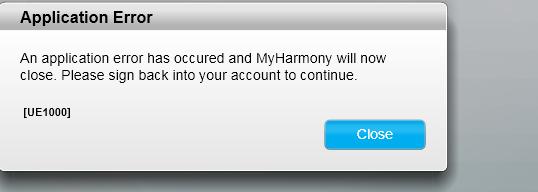HI folks,
I had a good time before buying this myharmony ultimate, facing lot of problems. The issue is whenever I try to login into myharmony.com, I get the following this application error. That is when I am trying to edit the favorite imaging it result the way. Then I tried unplugging and plug it back but the problem persists. Tried after sometime the same way problem reappears.
Error Image
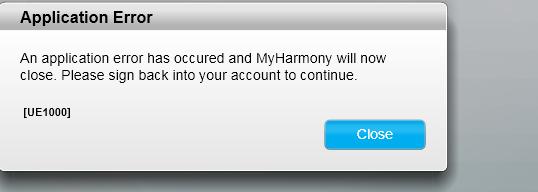
Words in the Error Image
Application Error
An application error has occurred and MyHarmony will now close. Please sign back into your account to continue,
[UE1000]
Application error occurs when trying to login to MyHarmony

This issue with MyHarmony unable to login to your account and getting an error when customizing your favorites is actually a bug reported by users mid of last year and I’m not yet sure if this bug has already been fixed or remained a bug bugging users whenever they use it. For Windows users, there have been reports that MyHarmony runs perfectly on x86 Windows 7 but not on x64 version.
So, if you are on 64-bit Microsoft Windows 7 and higher, it would be best to shift to the 32-bit version of the operating system though I’m not sure if you will like it because it surely means another whole installation of the operating system. For Mac users, users reported problems when they use it on computers with Mac OS X 10.9 Mavericks.
But when they shift to a computer running Mac OS X 10.8 Mountain Lion, MyHarmony works very well. So I think that’s the solution if you are using a Macintosh computer. Try logging in to your account again with your web browser and check if there is already a Mavericks version for MyHarmony.