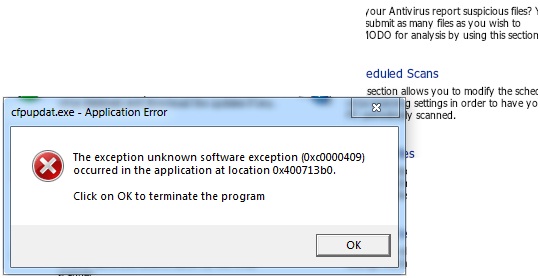Just I have set up Comodo Internet Security.
But I am finding a random error message that looks like this:
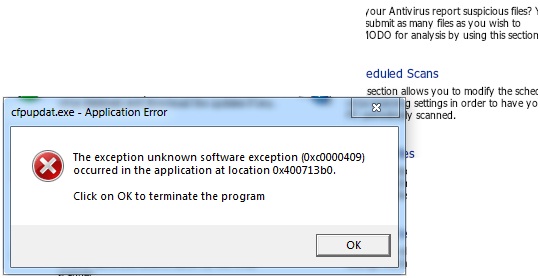
cfpudat.exe – Application Error
The exception unknown software exception (0xc0000409)
occurred in the application at location 0x400713b0.
Click on to terminate the program
OK
Mention that, I am using Windows 7 (64-bit) and CIS 5.10
I need to solve this error. Please help.
Thanks a lot.
Application Error 0xc0000409 on Setting up Comodo Internet Security

I hear your concern regarding this matter. I think you are having a compatibility problem. The Comodo Internet Security must be the updated version and you must consider the compatibility matter. You are using a windows 7 64 bit operating system, I suggest that you download an internet security or antivirus that is compatible with your operating system. You can use AVG,Avira, Avast and etc.
Application Error 0xc0000409 on Setting up Comodo Internet Security

Hello Leslie,
The best way to resolve the cfpupdat.exe is to use the Registry Tool. Otherwise you can use the following steps:
-
If that is the first time you're getting that error, you can restart your computer because the problem may probably be occurring due to conflicts among programs.
-
After that, you will need to detect your computer thoroughly with the use of a powerful anti-virus software because any malware, spyware or virus could have messed up cfpupdat.exe.
-
You will then find out the path of cfpupdat.exe and after that check the validity. In case there is something wrong with cfpupdat.exe, you will have to correct it.
Regards,
Carl
Application Error 0xc0000409 on Setting up Comodo Internet Security

An exception error in programs is sometimes caused by incompatibility. This happens when you install a program that is not compatible with the system. The error is triggered the first time you run the program. But with Comodo Internet Security, you shouldn’t have a problem installing it on 64-bit Windows 7 because it is supported. Anyway, just try to uninstall and install the latest version.
Download the free version of Revo Uninstaller and install it. Once installed, start Revo Uninstaller then select your Comodo Internet Security among the applications and click “Uninstall”. Follow the normal uninstall process. When you are prompted to restart the computer, click to restart later. When uninstall is complete, click “Scan” to scan your computer for any leftover files and delete everything it finds.
This will remove everything the program created on your computer. When it is finished, close Revo Uninstaller then restart the computer. After booting, download the latest free version of Comodo Internet Security. The latest version at the moment supports Windows XP (32-bit only), Windows Vista, Windows 7, Windows 8.x, and Windows 10 both 32-bit and 64-bit. See if this works.