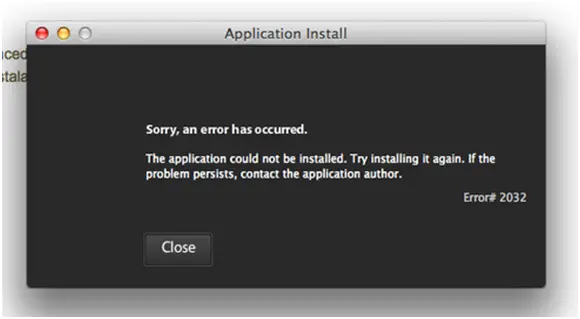Hello,
I get the following error message when try to download the AIR update. I have attempted to install this application again but I cannot install it. How can I fix this problem? Have any idea? Any help would be greatly appreciated.
Thanks in advance.
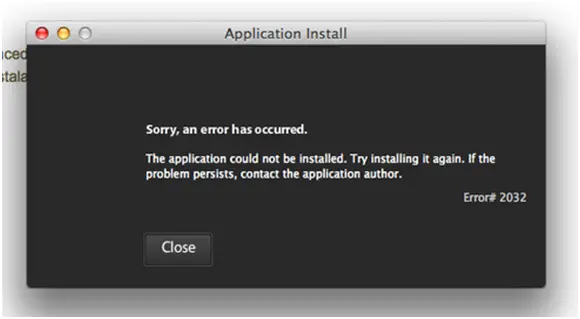
Sorry, an error has occurred.
The application could not be installed. Try installing it again. If the problem persists, contract the application author.
Application could not be installed

Hi Steve,
The error is because there is a problem in setting .air MIME type to IIS.
The solution to it is:
1) Navigate to ‘C:UsersAppDataLocal’ folder
2) Create a new folder as ‘AIR12.tmp’ on the location ‘C:UsersAppDataLocal’
3) Download the ‘Adobe Download Assistant’.
4) The download folder would be located in ‘C:UsersAppDataLocalTempAir12.tmpAdobe Download Assistant’
5) Open the application file ‘Adobe Download Assistant’
6) Follow the installation steps as:
a) It will ask to login, use your username and create if you do not process.
b) Click ‘Install’, Click ‘Continue’.You have to complete the wizard and Click ‘OK’
7) Click ‘Finish’ to complete the installation