The Apple iTune U application

I have never used or even heard about this Apple iTunes U applications. What is this Apple iTunes U applications, is this is like similar to online University, what is the features of this?


I have never used or even heard about this Apple iTunes U applications. What is this Apple iTunes U applications, is this is like similar to online University, what is the features of this?


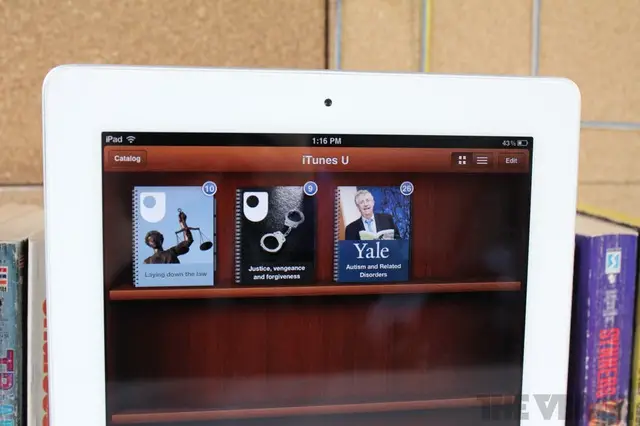
Apple's iTunes U is an application made primarily for the convenience of teachers, students, and even other working professionals. It gives people access to different courses, topics, and subjects in one just one app. It is just like having your very own library in your iPad, iPhone, or iPod touch. It certainly is one powerful app made for people of all ages.
Here, one can check out assignments on a certain course, and even keep track of them until all of them are completed. When one creates a new assignment, a push notification of new information on the said course is received.
This app also integrates with iBooks, iCloud, and other books to help people keep up with their course. New books are available in this app as well. All you have to do is tap and start reading. Notes taken in iBooks are consolidated for easy reviewing. Lastly, iTunes U also keeps documents, notes, highlights, and even bookmarks up to date across multiple devices.


The Apple iTunes U is a dedicated portion of Apple’s iTunes Music Store featuring educational audio and video files from museum, public media organization, and universities for free download on mobile devices and computers. It allows you to search, play, and download educational content the same way they can manipulate songs, podcasts, movies, and TV shows.
Participating institutions are Stanford, University of Melbourne, Yale, Trinity College Dublin, UC Berkeley, Texas A&M, MIT, and more. The section of iTunes U called Beyond Campus delivers programming from PBS, American Public Media, the Museum of Modern Art and the Smithsonian. To use the service, of course, you need to download and install iTunes and then visit the iTunes Store.
You can also visit Stanford on iTunes U, a subdomain of a participating university. The user can select an entire course or select individual audio and video recordings, PDFs, or eBooks. The material or content can then be either synchronized into a portable media player for mobile learning or watched directly on the computer.
