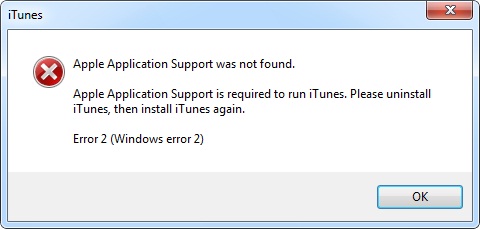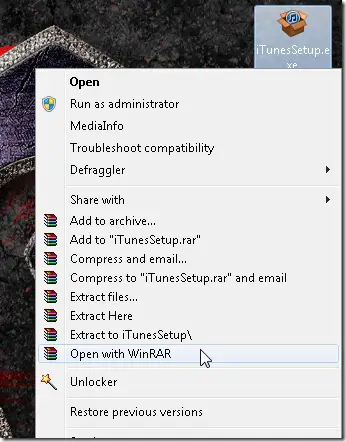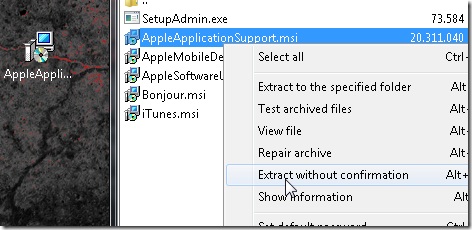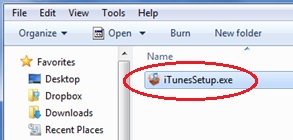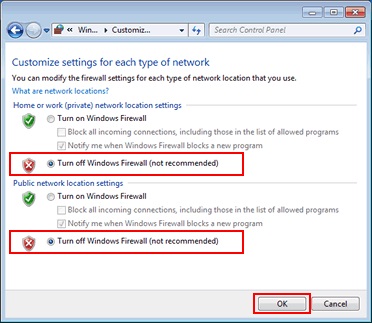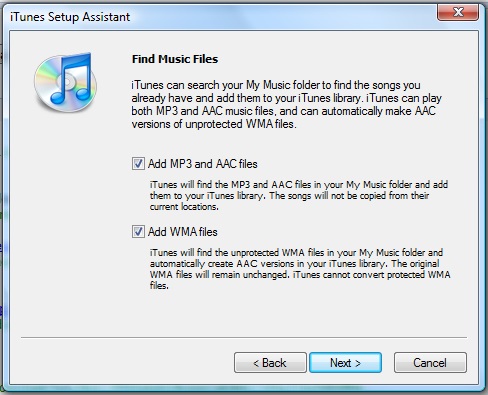I just successfully installed the new Windows 8 on my desktop computer. Now as I was trying to install again my iTunes an error message occurred saying that I need to install apple application support. I have already tried uninstalling and reinstalling iTunes and the same error keeps on showing. What do I need to do in order to properly run it again?
I can’t seem to continue with this error message.
Thanks.
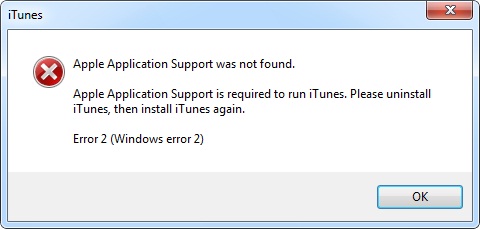
Apple Application Support was not found
Apple Application support is required to run iTunes. Please uninstall iTunes, then install iTunes again.
Error 2 (Windows error 2)
Apple Application support is required to run iTunes

Ensure you have winrar in your computer,then right click on the iTunes installer.
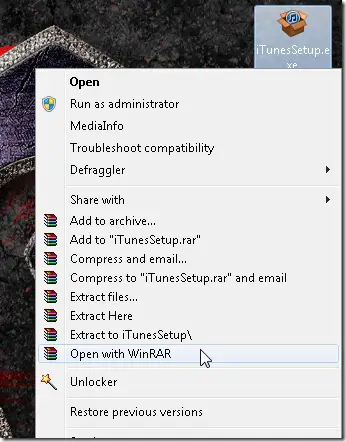
Then go to apple application support.msi,click and go to extract without confirmation
Just run the file as administrator.
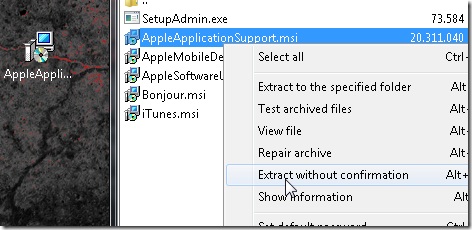
Apple Application support is required to run iTunes

Follow these steps to resolve the iTunes installation issue:
1. Save the iTunes setup file to desktop.
2. Disconnect your internet connection.
3. Disable any Firewall or Security software.
4. Run the iTunes setup.
5. Open iTunes.
6. Enable back Firewall or Security settings.
7. Reconnect your internet connection.
Another step to consider is through the registry entries:
1. Click Start, type "regedit" then press Enter.
2. Go to HKEY_LOCAL_MACHINECOMPONENTS
Then delete the following entries:
PendingXmlIdentifier
NextQueueEntryIndex
AdvancedInstallersNeedResolving
Restart your computer and run the iTunes setup. The error should not be encountered this time.
Apple Application support is required to run iTunes

Hi Dustin,
The error is due to the incorrect iTunes settings in the system.
To resolve this error follow the steps mentioned below:
1) Download the latest version from the Apple official website
2) Install the update in the Mac operating system
3) Check the software security of the current operating system
4) Uninstall the software causing the error in the system
5) Plugin the iOS device, keyboard, and mouse to the computer
6) Turn off and on the device after the settings are applied
7) Update and restore the iOS device for the iTunes software
Apple Application support is required to run iTunes

To fix this issue download the iTunesSetup.exe and then extract. Open the folder iTuenesSetup and double click on “AppleApplicationSupport.msi” and select “Repair”. Also visit this Techyv post because that page contain some techniques to fix your issue.
ITunes Apple Application Support was not found