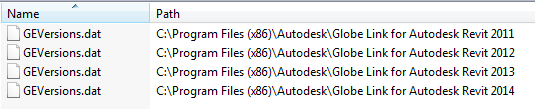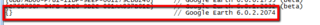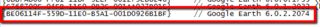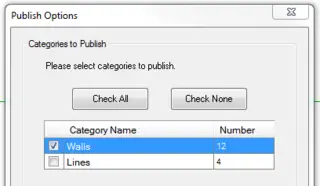Asked By
elsietbrown
20 points
N/A
Posted on - 05/10/2013

I recently installed the Autodesk Revit 2011 Google Earth plugin. I'm trying to publish a picture in Google Earth but I'm having the error message "You must have Goggle Earth installed to use the publish capability". I already have Google Earth installed. Anyone having the same problems? I have Google Earth Version 5 and Revit 2011. Thanks in advance.
Anyone having the same Revit 2011 Google Earth Plugin error?

You are getting that error most probably because the Google Earth version you are using is too new for the latest Autodesk Revit 2011. You should try installing a version that is lower than that. Here is the link to the download an older Google Earth Version: https://filehippo.com/download_google_earth/5676/
Regards,
Fletcher Hoss
Answered By
points
N/A
#141137
Anyone having the same Revit 2011 Google Earth Plugin error?

I think Autodesk Revit 2012 Google Earth will be good as well problem will be remove too. For solving the problem follow these steps. For easy reference this steps are included for standard Google Earth version 6.0.2.2074 and Revit Architecture 2012 in text format.
1. Go to Google Earth >> Help >> About Google Earth >> locate version number.
2. Open GEVersions.dat file for Revit Architecture 2012 which is located in the Globe Lind folder.
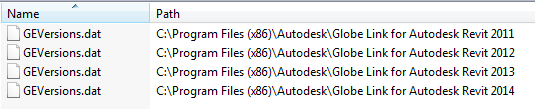
3. in the bottom copy and add a line for version 6.0.2.2074.
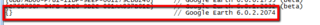
4. Next find the GUID for this version to add to the brackets. Open Run >> REGEDIT and navigate to one:
For 32-bit OS: HKEY_LOCAL_MACHINESOFTWAREMicrosoftWindowsCurrentVersionUninstall
For 64-bit OS:HKEY_LOCAL_MACHINESOFTWAREWow6432NodeMicrosoftWindowsCurrentVersionUninstall
5.Search for Google Earth in the folder and right click and select “Export” to easily copy the GUID from the selected branch line.

6.Copy and paste the texts in brackets back into the GEVersions.dat file.
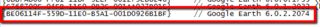
7. Then, save the file.
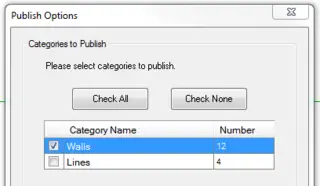
Thus, you will be able to publish from Revit Architecture 2012 to Google Earth.