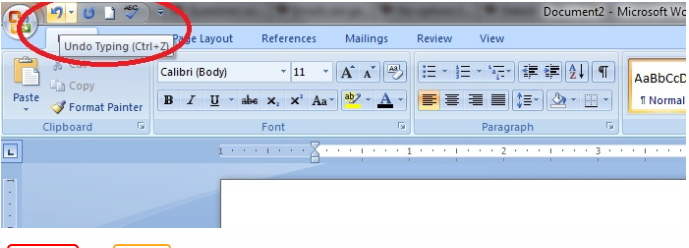I typed a message in a box which was permitted a limited number of characters. I went over the limit and tried to delete the excess characters but the whole message was erased.
Is there a way to recover such messages?
Any way to recover accidentally deleted text?

Hello Timothy Hopkin,
I have read your issue on retrieving characters from messages that have been deleted. I have the same issue. I understand your struggle on recovering these messages. It is very simple on how you can do it.
On a Microsoft word document you can see on the upper left corner an icon arrow facing to the left that means you “undo” the things you erased or change also.
I have attached a picture of it. We have the easiest option as well that you can try on the keyboard hold the Ctrl key and the letter Z. You can try Ctrl Z (control Z) option all the time. This keyboard key means “undo”.
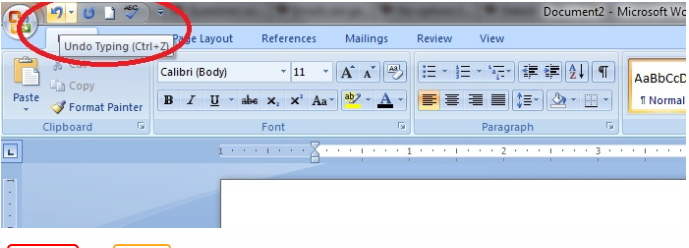
Answered By
msmae80
0 points
N/A
#119078
Any way to recover accidentally deleted text?

Sadly, there is no way to recover text once deleted from a box in the event of typing in a place such as webpage. If you are going to be typing out a lengthy article, the best advice would be to start it out in a program such as Microsoft Word.
Once you start working in that document you can save frequently and then just copy and paste into the form you need to.
Any way to recover accidentally deleted text?

Thanks a lot Flair Bnare for your solution! I didn't know such a thing exists! Thank you for your help with the undo button and control + Z shortcut.
Thanks TechyV!