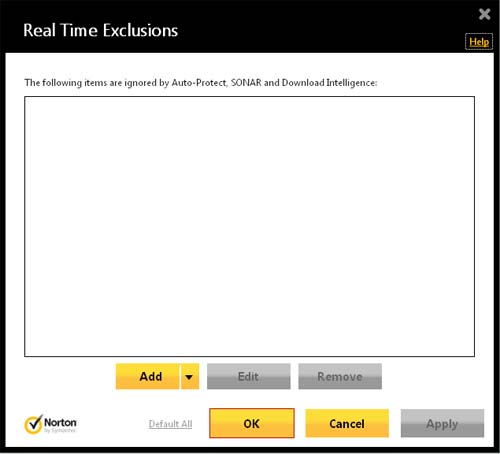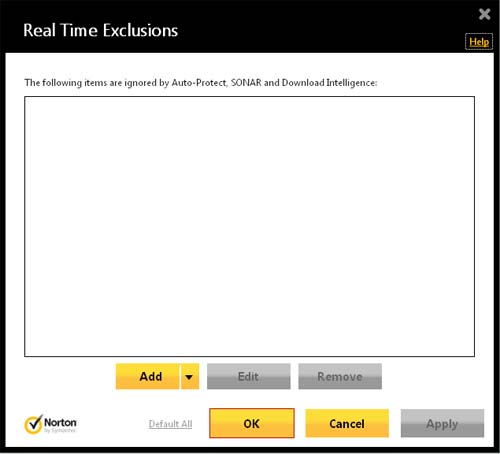Why is Malwarebyte anti malware pro blocking my VPN software from running? I installed the program about a week ago and the program is running fine. I later try to connect to internet through VPN and the VPN program is not working. Although I can connect to the internet and the connection is working fine, but using VPN is the issue. How can I fix this problem?
Antimalware prevent my VPN from running

First, make sure it is not your Windows firewall that is blocking your VPN connection. Normally, when an application requires an outside connection, your Windows firewall will alert you that a program attempted to access outside connection or connect to the internet. To allow the program, you only need to unblock it and your Windows firewall will permit connection to the program.
If this doesn’t happen to your VPN when you started your VPN client for the first time, just make Windows to allow your VPN client to connect to the internet. To do this, click Start, Control Panel, Network and Internet Connections, and then Windows Firewall. Select Exceptions tab and then click Add Program. See image.

Then browse to the installation folder of your VPN client, select the VPN executable, and then click OK. This will add the program to the exceptions list of the Windows Firewall. This ensures that Microsoft Windows will allow your VPN client to access the internet. But if you still can’t connect with your VPN client, it is probably really your antivirus.
In this case, add your VPN client to the items excluded from your antivirus’ auto-protect. Once your VPN client is added, Malwarebytes will no longer monitor the activity of your VPN client thus allowing it to connect to the internet. See image.