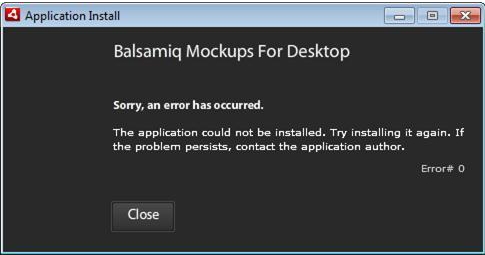I am trying to install Antenna on my Windows Vista Home premium machine. I already have Adobe AIR installed on this. I have downloaded the package and when I try to install Antenna , I keep getting an error message to contact the application author.
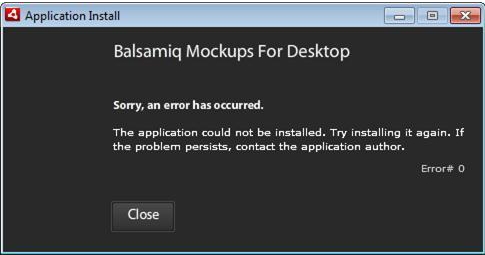
Application Install
Balsamiq Mockups For Desktop
Sorry, an error has occurred.
The application could not be installed. Try installing it again. If the problem persists, contact the application author.
Error# 0
I click on close and it just closes the complete installation procedure. I have reinstalled and installed Adobe AIR more than 2 times. I still keep getting the above error message.
Thanks for your help.
Antenna application could not be installed

Ensure that the particular external TV tuner will is connected to your personal computer. With regard to information on updating the driving force, look into the tuner documentation.
In order to manage the actual tuner for use along with Windows Media center, around the Start screen, search Task, click configurations, click on the TV, then simply click Set up TV Transmission.
Answered By
Noel Sam
10 points
N/A
#85511
Antenna application could not be installed

Thank you for your answer, I give here instructions just follow my steps:
a. Uninstall mock-ups, TweetDeck and Adobe Air from Control Panel > Add remove or Program Futures.
b. Then you have to download Windows Installer Clean Up, you can download this software form this link: https://support.microsoft.com/en-us/help/290301. When you install the Windows Install Cleaner then try to find out Adobe Air if it is there, if you find id Adobe Air here then clean it up.
c. Then go to C:Program Files Common Files here you see any Adobe Air folder or file still there or not, if you find any then delete it. If cannot delete then please reboot your computer and try again for deleting. If still you cannot delete this file then you download this software and delete this file. Link: https://www.iobit.com/en/iobit-unlocker.php
d. Now, go to the Adobe Air site and download Adobe Air https://get.adobe.com/air/ and install it.
e. After install the Adobe Air, got to the Blsamiq site to reinstall the upgrade version. https://balsamiq.com/download/, if you download that then skip number f, but do not skip # g.
f. Now, Tweetdeck and manually download the upgrade version from choosing version number.
g. Run the Tweetdeck which you download, it is not connected with an application, you have to manually connect with :Program FilesCommon FilesAdobe AIRVersions1.0Adobe AIR Application Installer
Done.
Thank you