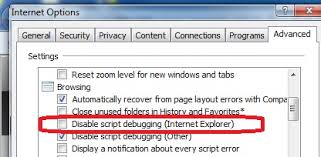Annoying error dialog while writing a Script
Asked By
20 points
N/A
Posted on - 11/28/2013

Hi,
I just got this annoying error dialog while writing a Script and displayed this box. I am unable to understand and can’t fix it. Anyone know about this weird error message? I want to fix this issue as soon as possible. Thanks in advance.
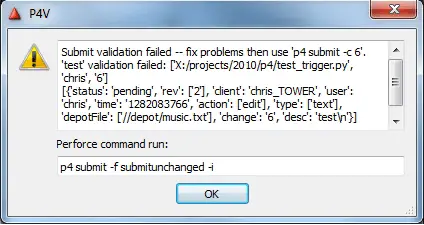
P4V
Submit validation failed – fix problems then use ‘p4 submit –c 6’. ‘test’ validation failed: [‘X:/projects/2010/p4/test_trigger.py’,’chris’,’6’]
[{'stab.|s'E 'pending', 'rev': ['2'], 'dienf: 'chris_TOWER', 'user':
'chris', 'fime': '12B2U83I-"66','acfi0n': ['edif], 'ty'pe': ['hexf],
'dep0iFi|e': ['_fi"dep0tfmusic.b<f], 'change': '6', 'desc': 'hestn'}]
PERFORCE COMMAND RUN:
P4 SUBMIT F SUBMITEDcHANGED I