Android How To Install Adblock Plus Stepwise

I want know the steps that help me in how to install adblock plus on my Android phone and that too I need to do it soon. If anyone has any ideas how to do it, then please help.
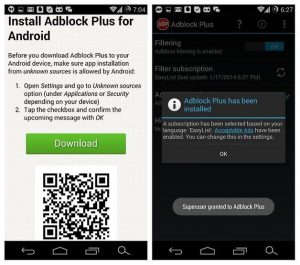


I want know the steps that help me in how to install adblock plus on my Android phone and that too I need to do it soon. If anyone has any ideas how to do it, then please help.
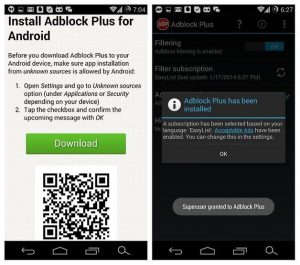


To install adblock plus on your Android phone-
https://adblockplus.org/en/android-install
That’s all you need to do to install it.


If you want to install Adblock Plus on your Android device, download Adblock Browser for Android. It requires Android 2.3 Gingerbread or higher. The Adblock Browser app is an easy and customizable web browser for Android devices that offers control over your mobile browsing experience. It blocks ads as you browse the internet and offers faster browsing, save data and battery life.
If you use Opera on your Android, one best ad blocker add-on you can install is Disconnect. This extension for the Opera browser allows you to visualize and block invisible websites that keep tracking you. It offers 44 percent (44%) faster page loading and stops tracking some 2,000+ third-party websites. The Disconnect extension supports Opera 15 and higher. You can also try Free Adblocker Browser.
Supported Android varies by device.
