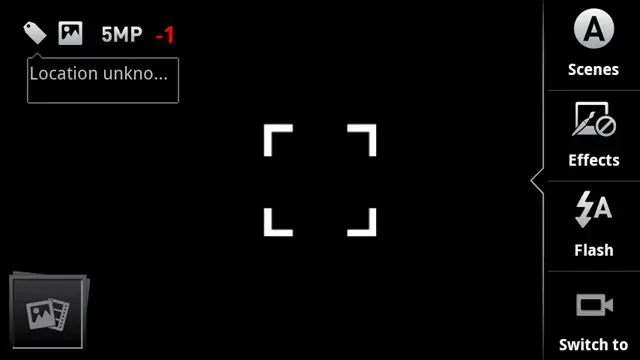Hello guys, I have recently bought a new phone with Android version 4.4.2 and it has a very irritating camera issue. Whenever I open my camera application and start recording videos nothing happens, but when I play my recorded videos then my phone restarts. The problem started after I had upgraded my version from Jelly Bean to Kitkat. On the other hand, there is no problem on the case of photos. Please help me!
Android 4.4.2 Video Recording Problem

Hello Gregory!
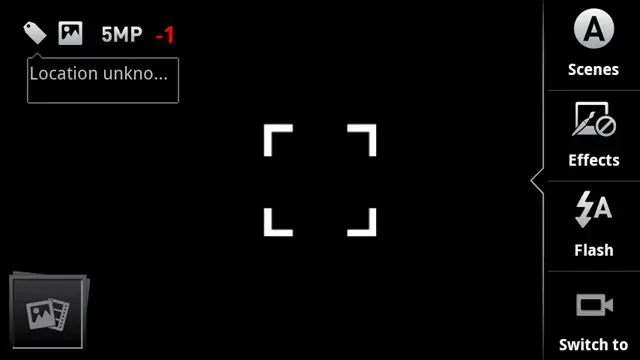
Restarting your phone provides it a fresh start and is occasionally all you need to do to eliminate this problem. Follow the steps bellow.
1. Hold the “Power” button until the menu shows up.
2. Press “OK” to turn-off or restart.
3. Hold the “Power” button again to restart your device.
System updates is an avenue that provides fix on the problem. To do this follow the steps below.
1. Open the “Settings” menu on your phone.
2. Select “System,” press “About phone or About tablet”.
3. Press “System Updates”.
4. Press “Check Now”.
If everything doesn’t work with the above mentioned options, our last resort is by resetting it to factory settings.
Android 4.4.2 Video Recording Problem

If your phone’s video recording is not working properly, try factory resetting your device to restore the factory settings. To factory reset Android 4.4.2 KitKat, go to “Apps”, “Settings” then “Backup & reset”. Make sure “Back up my data” and “Automatic Restore” are unchecked. Under “Personal Data”, tap “Factory data reset” then “Reset phone”.
Before factory resetting your device, back up your phone’s data to the memory card and your contacts to the SIM card then remove the memory card and SIM card from the phone. Your phone should restart automatically after the reset. See if this works.