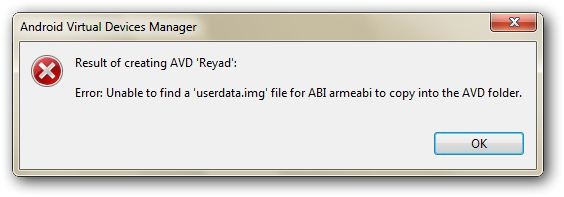Hello folks,
When I try to open the Android 4.0 Ice cream Sandwich on the computer I ended up with an error message. It is trying to find a file in the computer but not able to find. Do I need to install the file separately into the folder? What I have to do now to get rid of this error message. Please help me.
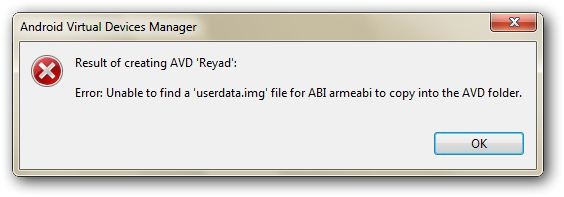
Result of creating AVD ‘Reyad’:
Error: Unable to find a ‘userdata.img’ file for ABI armeabi to copy into the AVD forlder.
Answered By
points
N/A
#180669
Android 4.0 Ice cream Sandwich is not opening on the computer

This error means you have surly missed to download and install “ARM EABI v7a System Image”. To resolve this issue Close the “Android SDK Manage” Window and then download ARM EABI v7a System Image manually using your browser or download manager. Then copy the downloaded .ZIP file to the “Temp” folder under “Android SDK” installation directory.
The default path is C:Program FilesAndroidandroid-sdktemp. After this, run the “SDK Manager” again as well as select the “ARM EABI v7a System Image” under “Android 4.0 (API 14)” folder. Then click install.
Android 4.0 Ice cream Sandwich is not opening on the computer

That error is from your Android emulator application. If you are trying to play Android games on your computer via an Android emulator, check that the emulator is perfectly compatible with your machine especially with your video card. Make sure you are using the latest driver for your graphics adapter. Try to uninstall the existing version of your emulator and then install the latest.
Download the free version of Revo Uninstaller and install it. Once installed, start Revo Uninstaller then select your Android emulator among the applications and click “Uninstall”. Follow the normal uninstall process. When uninstall is complete, click “Scan” to scan your computer for any leftover files and then delete everything it finds. This removes everything the program created on your computer.
When it is finished, close Revo Uninstaller then download the latest version of the Android emulator you are using. If this doesn’t work, try downloading BlueStacks instead or better yet try KOPlayer.