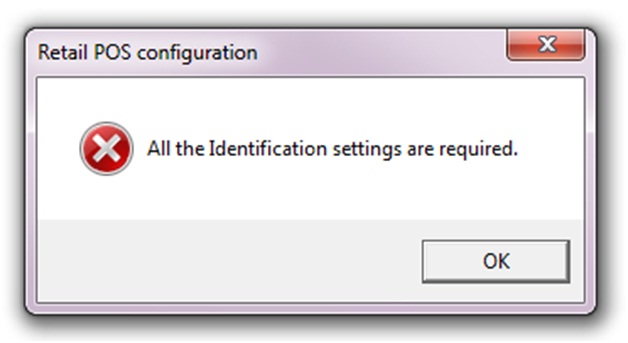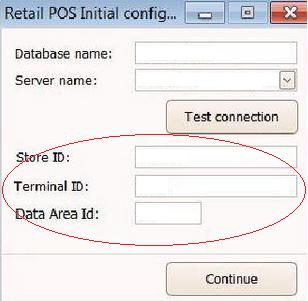Asked By
Olivia Aust
10 points
N/A
Posted on - 10/20/2012

Hi guys,
I received an error message while creating a store database with AX 2012 Retail Database Utility. Have a look at the error message below. I searched several sites to get a remedy of this error. If you have any idea for the error message, please help me to solve it.
Thanks in advance.
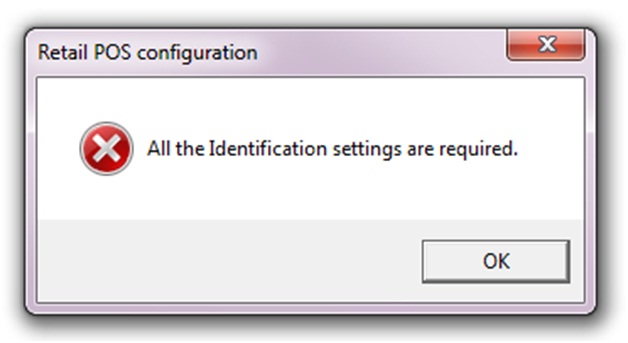
Retail POS configuration
All the Identification settings are required.
All the Identification settings are required

There are some other identification settings you may have missed.
I had a similar problem when creating the store database and the following link.
Some users found it worked perfectly, though there were some exceptions with the linked solution.
All the Identification settings are required

Hi Olivia,
This is caused due to some missing settings of Retail POS also company account in your initial configuration.
In order to fix this you must edit your initial setting and add:
The Store ID (of your Retail POS)
Terminal ID (of your Retail POS)
Data Area ID (this is the company account)
These settings are saved into a Pos.exe.config file (if you'll open with a notepad you will see the same settings defined above).
Please reply if you need more assistance.
It's possible that the attached image will not be the same as your version of Retail POS Database Utility (but the settings are the same)
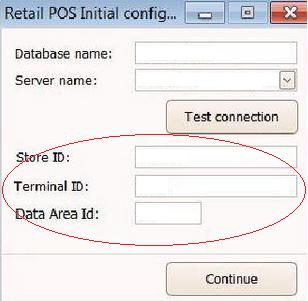
Thank you,
Aabel