After effects shows error when tried to import into Adobe
Asked By
40 points
N/A
Posted on - 09/18/2013

Hello,
I am using Adobe CS5 and getting continuously this annoying error message when importing into Adobe. It fives the After effects error. Do you have any idea to fix it ASAP? How can I avoid this problem in future? Suggest me in detail. Thanks in advance.
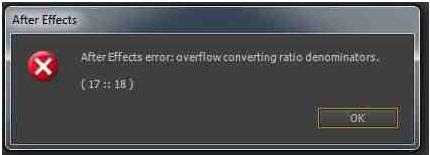
After Effects
After effects error overflow converting ratio denominators.
(17::18)











