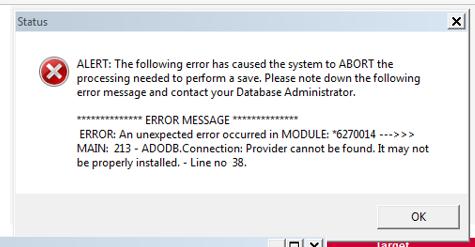Hello,
Case of the ADODB connection provider not found error. I did some searches on the Internet for solutions to solve this error. Nothing useful and nothing that works was found on the Internet. Can anyone help me please to fix this error ? What this error means ?
Thank you !
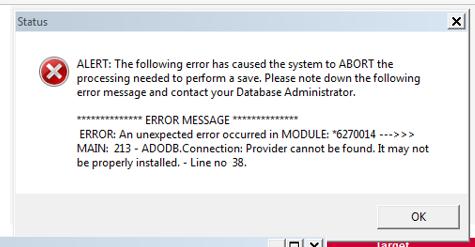
Status
ALERT: The following error has caused the system to ABORT the processing needed to perform a save. Please note down the following error message and contact your Database Administrator.
********************ERROR MESSAGE************************
ERROR: An unexpected error occurred in MODULE: *6270014…..>>>
MAIN: 213 – ADODB.Connection: Provider cannot be found it. It may not be properly installed – Line no 38.
ADODB fails to connect to server

I’m not sure if all instances of “ADODB.Connection: Provider cannot be found” is caused by the same fault but there is one case where the “provider” being asked is the older version, SQL Native Client or SQL 2005. To better analyze the issue, they tried testing the SQL server using the user ID and password but there was no problem.
The SQL Server Express 2008 was installed and all was ok. During the examination, they learned that the provider being asked was “SQLNCLI”. Here, the installed SQL Native Client was SQL Native Client 10.0 [SQL 2008] and not SQL Native Client [SQL 2005]. So, in this case, if you have SQL 2008, you need to download the standalone SQL Native Client.
Click SQL Native Client Standalone to download the installer and then install it on the computer. This will immediately remove the error and the application will work again.