Adobe software error number 2739

I work on computer many hours per day there is error in installing adobe software error number 2739.
The error is most commonly the result of the “Jscript.dll” file.
Please anyone tell me what is the problem with this dll file and how to fix it.
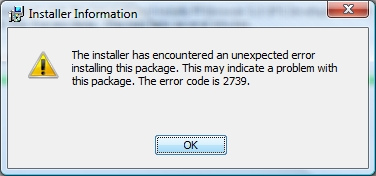
Error message:
This installed has encountered an unexpected error installing this package.
This may indicate a problem with this package. The error code is 2739.











