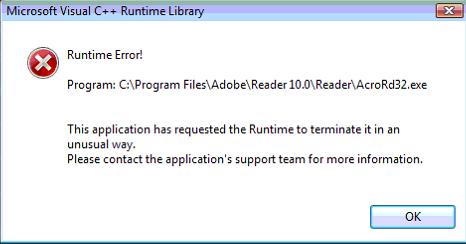Greetings,
When I open Adobe Reader I get this error message below. I have uninstalled it and installed it again but still getting same error. I am using Windows 8.
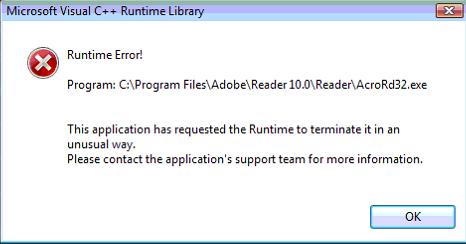
Microsoft Visual C++ Runtime Library
Program: C:Program FilesAdobeReader 10.0ReaderAcroRd32.exe
This application has requested the Runtime to terminate in an unusual way.
Please contact the application’s support team for more Information. Please contact the application’s support team for more information.
Answered By
points
N/A
#167612
Adobe Reader launch fails constantly

Adobe Reader is developed using Microsoft Visual C++. So, if anything happens wrong, Microsoft Visual C++ Runtime Library will show error.
It seems like you have got corrupted files in the Adobe Reader system files. This is not impossible that any file might be corrupted and do malfunction to the program.
Repair Adobe Reader by double-clicking the setup file. After you have done so, you will find the option of repair. It will repair the corrupted files and also produce a fresh version of Adobe Reader inside your PC.
Also, re-install the Microsoft Visual C++ Redistributable Package.
Enjoy Adobe Reader.