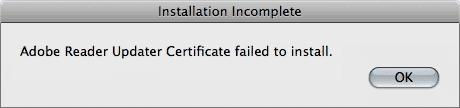Hi,
I tried to update Adobe Reader for Mac OS X 10.5.8 but I came across an error stating: Adobe Reader Updater Certificate failed to install. When I click OK the error pops up again in a loop. Any help?
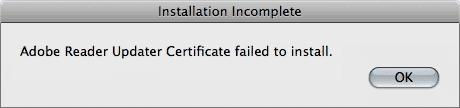
Adobe Reader Updater Certificate failed to install.
Adobe Reader error for Mac OS X

The following adobe update occurs in the system because of the program being outdated or corrupted. The solution to this problem is solved in these steps given below please follow them correctly as we are directly dealing with the actual setup folders:-
1 > Go to applications.
2 > Go to utilities inside applications.
3 > Go to adobe utilities inside utilities.
4 > Delete the folder “Adobe Updater5”.
5 > Run the Adobe Updater6/Adobe Updater.app and then restart the application.