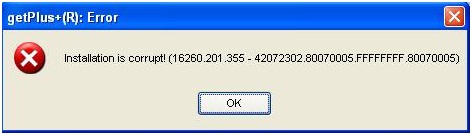Hey everyone,
I’ve tried to install a newer version of Adobe Reader 9.1. but I’ve encountered a problem doing so. I was previously working on version 9 so it wasn’t supposed to be a big deal but when I tried upgrading I got this error message:
getPlus+(R): Error
Installation is corrupt! (16260.201.355 – 42072302.80070005.FFFFFFFF.80070005)
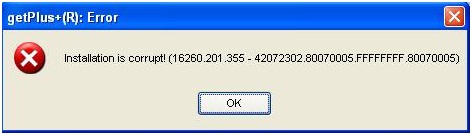
Any solutions? Thank you very much in advance.
Adobe Reader 9.1. upgrade error

Hi Tobias Brown,
Whenever you are upgrading any program such as Adobe Reader 9.1 and encountered the first thing you must do is to uninstall the late version of Adobe Reader that was already existed in your computer before downloading the earlier version of Adobe Reader program. You can do the uninstall in the Start Up Menu and look for the Control Panel in the Program of your computer's Operating System.
Hope this might help you.
Thanks
Adobe Reader 9.1. upgrade error

There can be many reasons for this problem. One major reason is that what kind of window you are using if you are installing a version of Adobe Reader that is not supported on this window then you need to change the version of your window to install your program or you can just change the version of the program you want to install on your system. Also make sure that you are using a valid path to install your desired version on Adobe reader and make sure that the program is not virus infected and is virus free. You can run a full virus scan for this purpose to check that you have no virus in your system. That are the points i can discuss here and i am sure that you will be able to solve your problem.