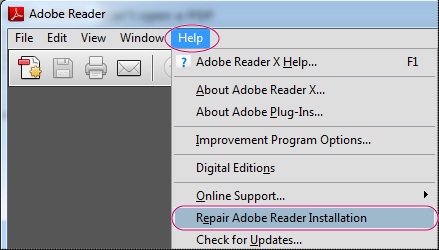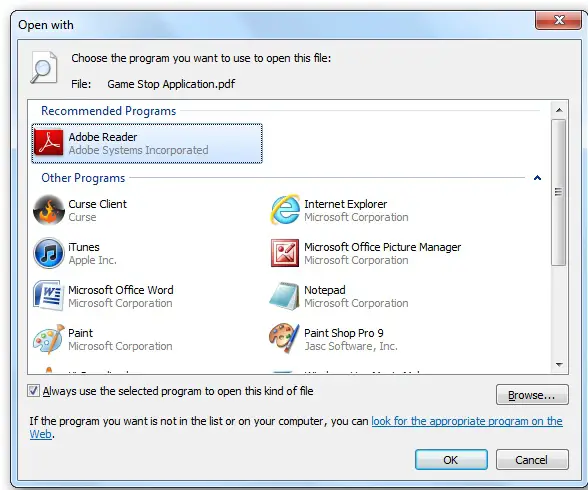Hi,
I just installed Adobe reader 9 and I can’t open all PDF files in my computer. These files were converted from Word to PDF with the Word-PDF converter. When I open the files I get the option for browsing programs and when I choose Adobe it says can’t open file. Could the files be corrupt or not compatible? I need as many solutions as possible to try and solve this quick.
Adobe reader 9 can’t open PDF files

HI Willis,
There are several reasons like problems in OS settings, damaged PDF files, operating system cannot recognize the PDF files.
There are multiple solutions to resolve this error.
Solution 1: Repair Reader through Control Panel
1) Close the Reader
2) Go to 'Start', Click 'Control Panel'

3) Go to 'Program and Features'
4) In the list of programs, select 'Adobe reader'
5) Click 'Change' and follow the instructions to repair the application
6) Click 'Finish' when the process is completed
Solution 2: Repair Adobe Reader from within
1) Open Adobe Reader
2) Choose 'Help' > 'Repair Adobe Reader Installation'
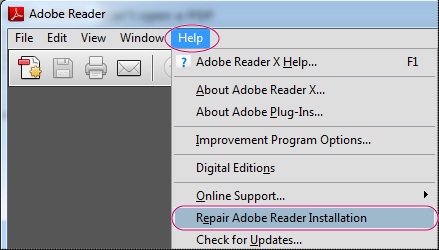
3) Follow the wizard steps and complete the process
Solution 3: Operating system recognizes the PDF file
1) Right Click PDF, Choose 'Open With', Click 'Choose Program'
2) Select Adobe Reader in the programs list
3) Select 'Always use the selected program to open this kind of file'
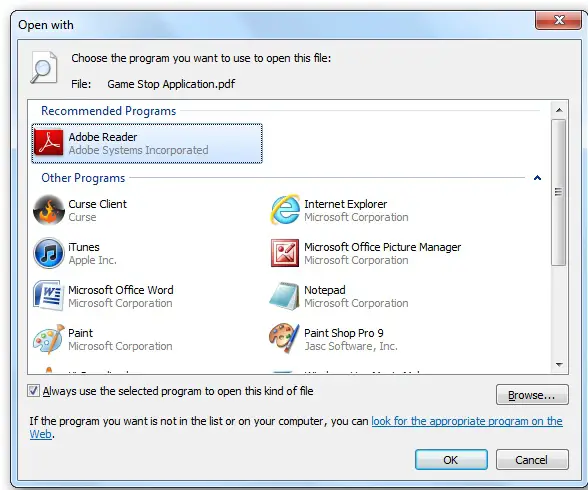
4) Click 'OK'
Adobe reader 9 can’t open PDF files

If you used an application called “Word-PDF Converter” to convert those Microsoft Office Word documents into PDF format, there must be something wrong with format of the files if you can’t open them in Adobe Reader. When you double-click a file on a computer, the system will check the extension name to identify what application is associated with it to open the file.
Once the program is identified, the file will be opened using that program. Now, if the file extension is unknown or the operating system can’t find a suitable program to open it, you will be prompted with a dialog to allow you to select which program to be used to open the file. This is probably why you get the option for browsing programs.
Now, since the files were converted from another format, check their current extension name. Since you expect the files to be in PDF format, the extension name should be without quotes “.pdf”. If this is not the extension named used, try renaming one file to “.pdf” then see if Adobe Reader opens it.
If the file still can’t be opened, the content is probably in different format or the file is corrupt. In this case, try converting again the original Microsoft Office Word documents into PDF online. Go to Convert documents and images to PDF then upload the files and convert. This should fix the problem. You can download the files immediately after the conversion.