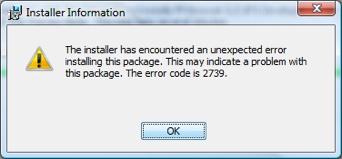I have been an avid Adobe user for quite some time now – from the simple Adobe Reader to After Effects.
However, I have seen the same error over and over again in almost all the Adobe Software products I’ve used. It’s the 2739 Error. This always pops up during installation and I always have to ask my friend to fix it for me. I don’t want to bother him anymore so can anyone help me with this?
I provided you with a screenshot of the dialog box.
Thanks in advance.
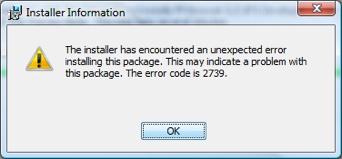
Installer Information
The installer has encountered an unexpected error installing this package.
This may indicate a problem with this package. The error code is 2739.
Answered By
Rony Tin
5 points
N/A
#94442
Adobe products error while installing

I have two solutions for your problem. I hope you can fix it by following them. Click on Start. And then Right-click Computer and select Properties. And check that which system you have. It might be shown "32-bit" or "64-bit" in System Type.
If you have 32-bit Windows Vista system:
-
Choose Start go to All Programs and select Accessories.
-
Right-click on Command Prompt and select “Run As Administrator” and authenticate.
-
If the prompt reads C:WindowsSystem32 then go ahead. If not, type the following command and then press Enter: cd "%systemroot%System32"
-
Now type regsvr32 jscript.dll and press Enter.
-
Now a dialog box will appear with the message "Dll Register Server in jscript.dll succeeded" appears, click OK.
If you have a 64-bit Windows Vista system:
-
Choose Start go to All Programs and select Accessories.
-
Right-click on Command Prompt and select “Run as Administrator” and authenticate.
-
If the prompt reads C:WindowsSysWow64 then go ahead. If not, type the following command and then press Enter: cd "%systemroot%SysWow64".
-
Now type regsvr32 jscript.dll and press Enter.
Now a dialog box will appear with the message "Dll Register Server in jscript.dll succeeded" appears, click OK.