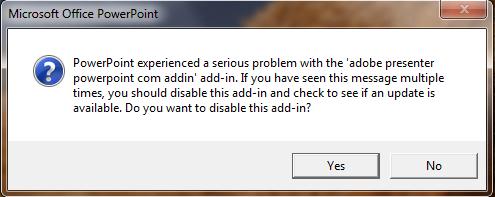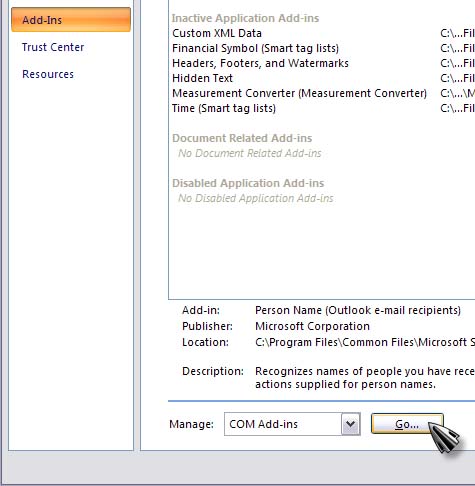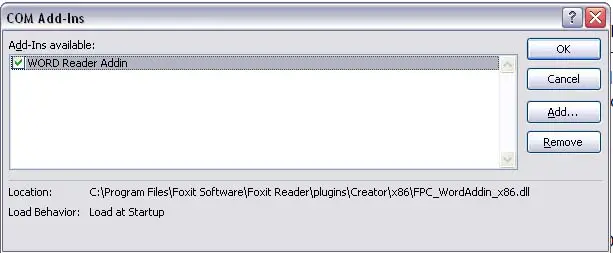Hello,
I have installed on my PC Adobe Presenter add-in for Microsoft PowerPoint and when I want to open a .ppt file this error appears. Now I don’t know how to uninstall the new add-in to make my PowerPoint work again. Can anyone help me please to fix this error ? Why the new add-in is not working ?
Thank you experts !
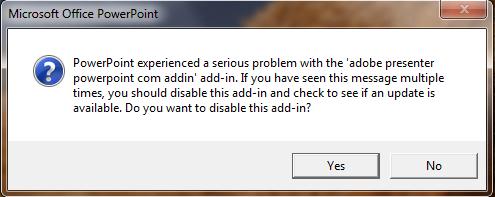
Microsoft Office PowerPoint
PowerPoint experienced a serious problem with the ‘adobe presenter PowerPoint com addin’ add-in. If you have seen this message multiple times, you should disable this add-in and check if an update is available. Do you want to disable this add-in?
Adobe presenter error installing add-in for Powerpoint

Disabling the add-in in Microsoft Office PowerPoint is the same when disabling the add-in in Microsoft Office Word and other Microsoft Office products. Actually, you have two options regarding the add-in. You can either disable it by unchecking the add-in or remove it to completely uninstall the add-in. To begin, start Microsoft Office PowerPoint then click the Office Button and then select PowerPoint Options at the bottom.
In PowerPoint Options window, select Add-Ins on the left pane. In Manage, select “COM Add-ins” then click Go. See image.
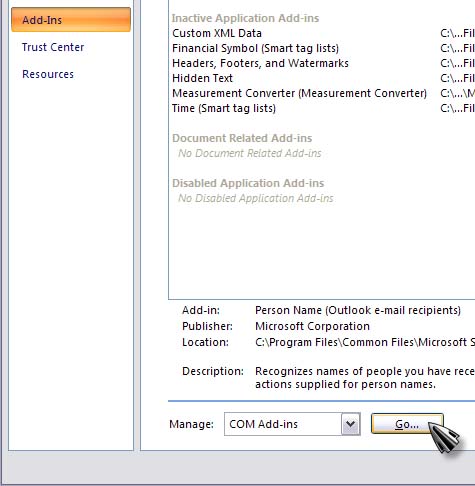
In COM Add-Ins dialog box, find and uncheck Adobe Presenter PowerPoint Addin then click OK. This disables the add-in in Microsoft Office PowerPoint. If you want to uninstall it, select the add-in from the list then click Remove and then OK. See image.
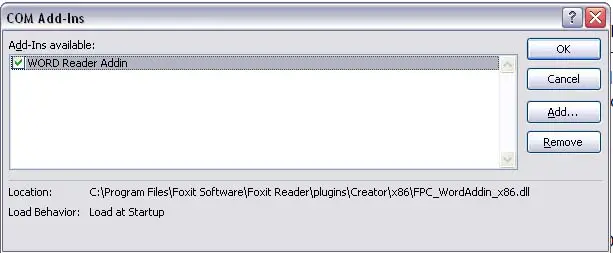
Also, in your screenshot, you can immediately disable the add-in by clicking Yes in the dialog box. This automatically disables the add-in in Microsoft Office PowerPoint.