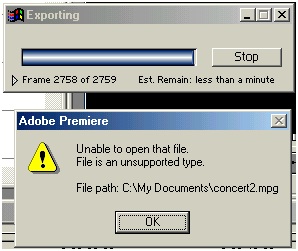Hi,
I have just installed the video editing software Adobe Premiere on my system.
When I tried to edit a video, I had to export it first but while exporting an error suddenly popped up on my screen.
The screenshot of the error is as follows:
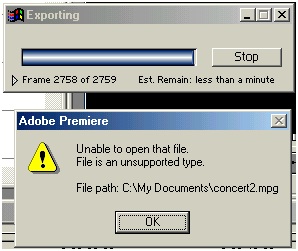
The error says:
Unable to open that file.
File is an unsupported type
File path: C:My Documentsconcert2.mpg
Can anyone please tell me how can I solve it out? I cant understand what is the reason behind this problem.
Your help is needed in this regard. Looking forward to your suggestions.
Regards
Ammelia
Adobe Premiere Unable to Open File on Exporting a Video

Here are the solutions
Alter the Extension; Change the filename extension from .avi to .mpg. This makes premiere use a different, more tolerant importer which may accept file as valid
Transcode the file use a different program to open the file. (e.g. VirtualDub, Windows Movie Maker or Apple QuickTime Pro).
If you can open the file and save it in a different format (e.g. .mov, .wmv).
You should then be able to import the new file into Premiere.
Remember that this may result in a loss of picture quality.
Adobe Premiere Unable to Open File on Exporting a Video

As far as I know, Adobe Premiere should be able to open the file without any errors. You can try reinstalling the software on your PC. Another thing you can do is right-click on the file (concert2.mpg), then select “Open with”, then select Adobe Premiere from the list of programs provided.
If the two steps above do not remedy the problem, then you can convert the file to another file format like .avi then open it using Adobe Premiere.