Adobe premiere pro error exporting AE composition project

Hello there,
Adobe Premiere Pro gives me this error when I want export an AE composition project. I didn’t miss any effects or presets and I don’t know why this appears. Does anyone have a solution for my problem please ?
Regards experts !
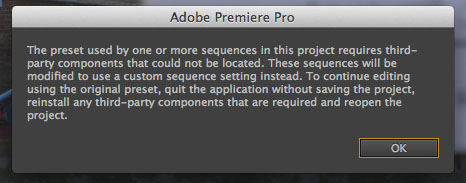
Adobe Premiere Pro
The preset used by one or more sequences in this project requires third party components that coul not be located. These sequences will be modified to use a custom sequence setting instead. To continue editing using the original preset, quit the application without saving the project, reinstall any third-party components that are required and reopen the project.











