Asked By
Lee Owens
50 points
N/A
Posted on - 05/10/2012

The following error message always appears when Adobe Premiere Pro CSS says "Loading ExporterQuickTimeHost.prm". Need a solution.
Thanks a lot.
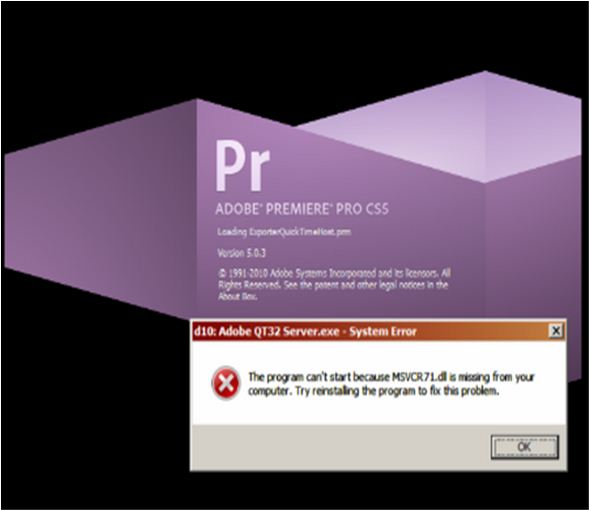
Error:
d10: Adobe QT32 Server.exe – System Error
The program can't start because MSVCR71.dll is missing from your
computer. Try reinstalling the program to fix this problem.
Answered By
shweta19
0 points
N/A
#135838
Adobe Premiere Pro CSS System Error

Hi Lee,
MSVCR71.dll is one of the MS C Runtime library which is required to run several applications on a Windows operating system. Here is what you need to do:
1. Download this dll from internet (www. dll-files.com) or copy it from some other PC which has same configuration as of your PC.
-
Place MSVCR71.dll into folder C:WindowsSystem32 or C:WindowsSysWOW64 in case you are using a 64-bit Windows.
-
Click Start and type CMD in the start search box.
-
Right click on CMD in the list and click on Run as Administrator.
-
On the command prompt, register the DLL by typing Regsvr32 msvcp71.dll <enter>.
-
Check if this has solved your problem, then you are done. Else try the next option.
2. Run a System File Check(SFC). System File Checker verifies the integrity of all protected files on your computer. If this DLL file is provided by Microsoft, the SFC tool should restore it.
-
To do this, click Start and type CMD in the start search box.
-
Right click on CMD in the list and click on Run as Administrator.
-
On the command prompt, type sfc /scannow <enter> (Note: there is a space between sfc and /scannow).
-
Restart your computer.
3. This error can also be caused due to change in settings or files on your Operating System. Click on Start > All Programs > Accessories > System Tools > System Restore. This will revert your system back to some earlier date or time and could stop this dll error.
4. DLL errors at times also occur due to the existence of obsolete and invalid files on the system. Install any available Windows updates to keep your PC updated. Service packs and other patches in these updates replace or update multiple Microsoft distributed DLL files on your computer. The msvcr71.dll file could be included in one of those updates.
Hope it helps.
Adobe Premiere Pro CSS System Error

If you receive this error with Adobe Premiere Pro CS5, check that your computer meets the requirements. With Adobe Premiere Pro CS5, you need a 64-bit machine because it will not run on 32-bit. Adobe Premiere Pro CS5 supports 64-bit Windows Vista (Home Premium, Business, Ultimate, or Enterprise edition) Service Pack 1 and Windows 7.
It requires Intel Core 2 Duo or equivalent AMD Phenom II or faster processor, 2 GB RAM, 10 GB free space, 1280 x 900 minimum screen resolution, video card with OpenGL 2.0 support, ASIO protocol or Microsoft Windows Driver Model-compatible sound card, QuickTime 7.6.2 or higher for QuickTime features, and broadband internet connection for online services. The “msvcr71.dll” file is part of Microsoft Visual C++ Redistributable.
If you receive this error about “msvcr71.dll” file being missing, try to uninstall and reinstall Microsoft Visual C++ Redistributable. If you have more than one version installed, you need to do it on every version. If the problem continues, try to uninstall and reinstall Adobe Premiere Pro CS5. Download the free version of Revo Uninstaller and install it.
Once installed, start Revo Uninstaller then select Adobe Premiere Pro CS5 among the applications and click “Uninstall”. Follow the normal uninstall process. When uninstall is complete, click “Scan” to scan your computer for any leftover files and delete everything it finds. This removes everything the program created on your computer. When it is finished, close Revo Uninstaller then install Adobe Premiere Pro CS5 back.












