Adobe Premiere Pro CS4 + MainConcept MPEG Pro HD

Hi,
I have just upgraded my Premiere Pro CS3 to CS4, and for a short period, I was able to manage my D90 material.
But, the MainConcept MPEG Pro HD plug-in is missing from the Export Menu and I am not able to set the capture settings while starting a new project.
While I can view my D90 footage in the DivX Player, in the beginning video will be frozen, I can hear the audio played in the player is fine. Thus far, I have done the following steps, but I was unsuccessful:
- Reinstalled MainConcept MPEG Pro HD v3.3.0.
- Rerun the Adobe Premiere Pro CS4 4.0.1 update
- Reinstalled Adobe Premiere Pro, Media Encoder, Encore and After Effects CS4
- Upgraded Adobe Premiere Pro, Media Encoder, Encore and After Effects to v4.0.1
- Deleted MainConcept MPEG Pro HD v3.3.0.
- Attempted to install MainConcept MPEG Pro HD v3.3.0.
It was during the installation of MainConcept MPEG Pro HD v3.3.0 I received the following "severe" error message:
While deleting MainConcept files, I have also deleted the CS3 plug-ins folder…I am doubting that might be the problem is.
Could anyone please post on this?
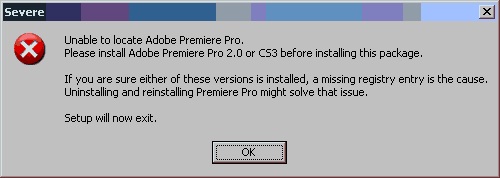
Severe
Unable to locate Adobe Premiere Pro.
Please install Adobe Premiere Pro 2.0 or CS3 before installing this package.
If you are sure either of these versions is installed. A missing registry is the cause. Uninstalling and reinstalling Premiere Pro might solve that issue.
Setup will now exit.











