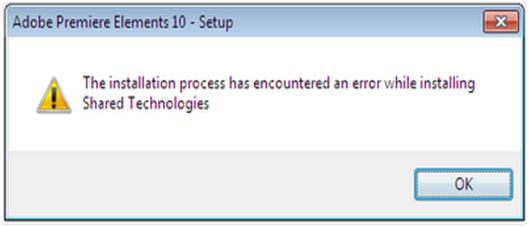Hi,
I wanted to get a sequence of my Adobe Premiere Elements 10, and I used App-V 4.6 SP1.
It was installing well. At the Shared Technologies point, it stopped installing throwing an error message.
Have a look at the screenshot of the error message below. Have you any idea to solve the problem?
Please help.
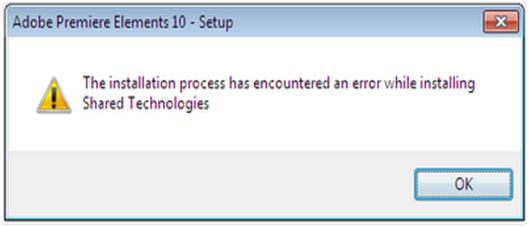
Adobe Premiere Elements 10 – Setup
The installation process has encountered an error while installing Shared technologies.
Adobe Premiere Elements 10 – Setup

Hello Jillianmirracle,
If you are running the installation from the hard disk or using a download installer the shared technologies can fail because of the wrong installation path. You have to copy installation files to a folder to the root of the drive, like C:PSE<versionnumber>installer. then re-run the installation.
Adobe Premiere Elements 10 – Setup

This error message coming with Adobe Premiere Elements 10 Setup is due to Adobe AIR. For this to repair you have to uninstall the Adobe AIR and Adobe Community Help. Here is the online Microsoft Fixit available at the link : https://support.microsoft.com/en-us/help/2970908/how-to-use-microsoft-easy-fix-solutions
This will work well for both.
You have to re-install latest version of Adobe Community Help function and Adobe AIR. Now you can run Adobe Premiere Elements 10 installer again.
I hope this solution will help you.