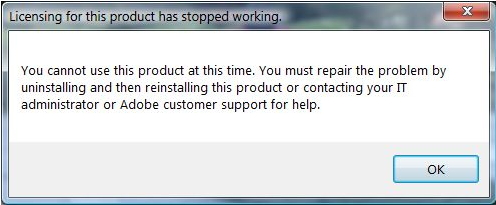Asked By
Jody Akerly
80 points
N/A
Posted on - 08/26/2012

Dreamweaver is one of the easiest and user friendly software that I always use for editing website but just this morning when I'm about to use it this annoying error appears, anyone know how to bypass this?
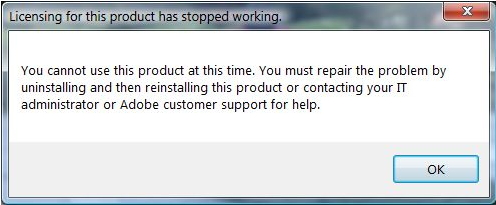
Licensing for this product has stopped working.
You cannot use this product at this time. You must repair the problem by uninstalling and then reinstalling this product or contacting your IT administrator or Adobe customer support for help.
Adobe Photoshop licensing for this product has stopped working

Hello Jody,
The solution to the error that you are getting when you try to run Dreamweaver will be to apply the licensing service update. The following is the procedure that will help you do that:
-
First, you will need to exit all Adobe applications that are currently running on your computer.
-
And then you will download the Licensing Service Update.
-
Next, you will need to run the License Service Update:
-
Extract the LicenseRecovery109.zip – You will need to use a utility such as WinZip to extract the contents on the zipped file.
-
And then double-click LicenseRecover.exe.
-
Continue with the onscreen instructions.
-
After you everything is done start your Dreamweaver.
Regards,
Carl