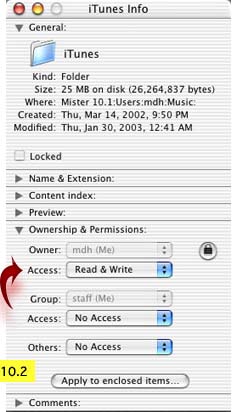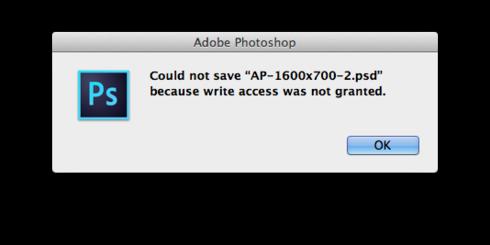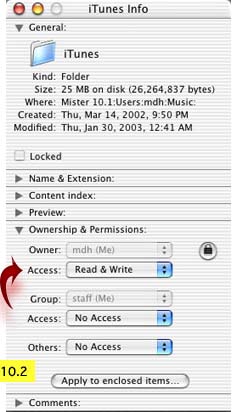Hello,
Adobe Photoshop CS 5 created this error. Is the first time when I have this kind of error and I don’t have any experience to manage this. On the Internet no useful solution was found so I ask an expert on this website if can help me. Why I have this error ? What caused this and how can I prevent it ?
Thank you !
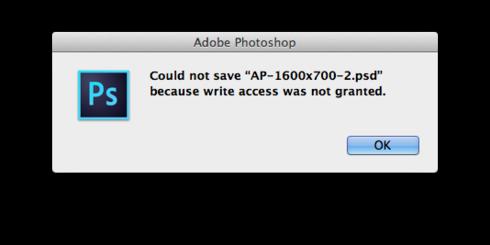
Could not save “AP-1600×700-2.psd” because write access was not granted.
OK
Adobe Photoshop error saving files due to writing access

It seems you need to repair the disk permissions on your computer. By default, when you install a program, it is allowed to read and write to the disk as what it should be. But in your case, Adobe Photoshop has been prevented from writing to the disk which means the write permission [-w-] was removed from the program maybe unintentionally when you used a utility.
To repair the disk permissions on your computer, start Disk Utility located in Applications, Utilities. Select the startup volume of your computer on the left pane and then select First Aid tab. Click Repair Disk Permissions. In case you see an error like for example, “Group differs on ./private/var/run/utmp, should be 0, group is 1”, you can ignore it.
It is an incorrect report about “/private/var/run/utmp” and is not accurate. Another way of fixing it is to use the Finder. Open Finder and then select the Adobe Photoshop folder. Click Show in the File menu and then select Privileges in the Info screen pop up menu. In “Ownership & Permissions” section, set Access below Owner to Read & Write. See image.