Asked By
Zellma
0 points
N/A
Posted on - 12/10/2011

Hello everyone,
I have installed on my computer with Windows Vista Adobe Photoshop CS4 Extended. Until this upgraded version of Adobe Photoshop I didn’t had any problems with this program. I could work on it without any problems, now when I want to open it I got error message. Is there any solution for this problem? I would really like to work in this version of photoshop.
Thank you
Z
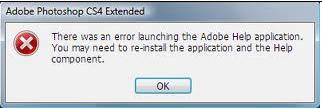
Adobe Photoshop CS4 Extended
There was an error launching the adobe Help application.
You may need to re-install the application and the Help component.
OK
Adobe Photoshop CS 4 Extended

Hi!
This error message usually occurs when the application is not properly installed you only need to reinstall the application or repair it using the installer module. Or if you had upgraded your package that only upgraded your program application not he related feature of your application. So try to reinstall the application or repair it .
Regards,
Hammad.
Adobe Photoshop CS 4 Extended

Hello Zellma,
Your adobe soft had lost its original version. It needs existing file again. The operating file or formula is missing from your computer. So it is better to remove your system. Then install properly on the same time. Before installing you have to remove all of the Adobe file applications from your system. Otherwise it will show same error message to you. That causes for Windows running version. You may want updating form exceed version.
Don't try to help from component program because it asks lots and lots questions. The steps will not finish from this program. The main problem is that your system will have unnecessary files from help.
The way of reinstall properly can solve it easily.












